For some reason I can't remoove a licence from my platform ID and so I can't add a new one because my platform ID is linked to that expired lisence....


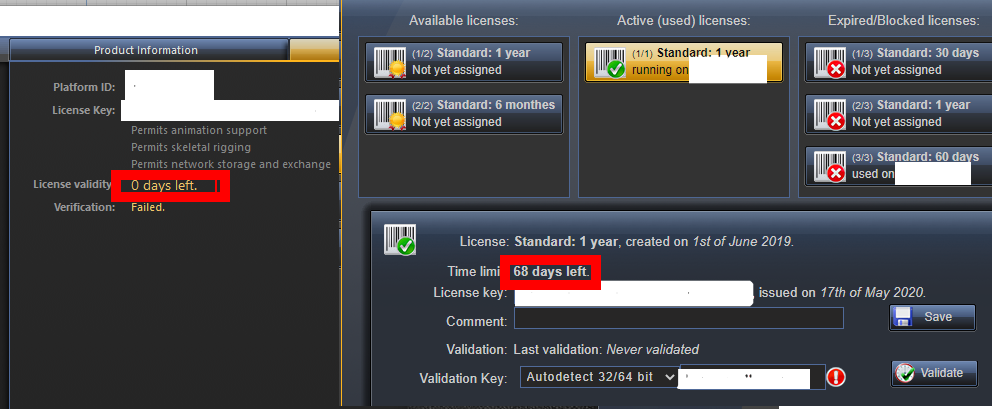
Moderator: Oleg
Code: Select all
If this is your case, perform the steps below carefully:
Only for paid licenses, do NOT perform steps below for TRIAL license.
1. remove both CodeLib files from "Shared" folder of ZModeler to clear bad license key from ZModeler. Run ZModeler once to let it download updates; Close ZModeler.
2. remove your platform ID in web account on "My computers" page. You will be warned about platform black-listing, it is OK to do so as you've removed "CodeLib" files. Your platform ID will disappear from web account.
3. submit your platform ID in web account again. It will get restored automatically. Make sure to assign password onto your platform ID again, as password is not restored.
4. activate the remaining part of your license for your platform ID and install license key in ZModeler.
Note, if you get "License validity: Expired" again or see wrong days count in ZModeler (differs from days count shown in web account) perform steps above again to get a new license key.