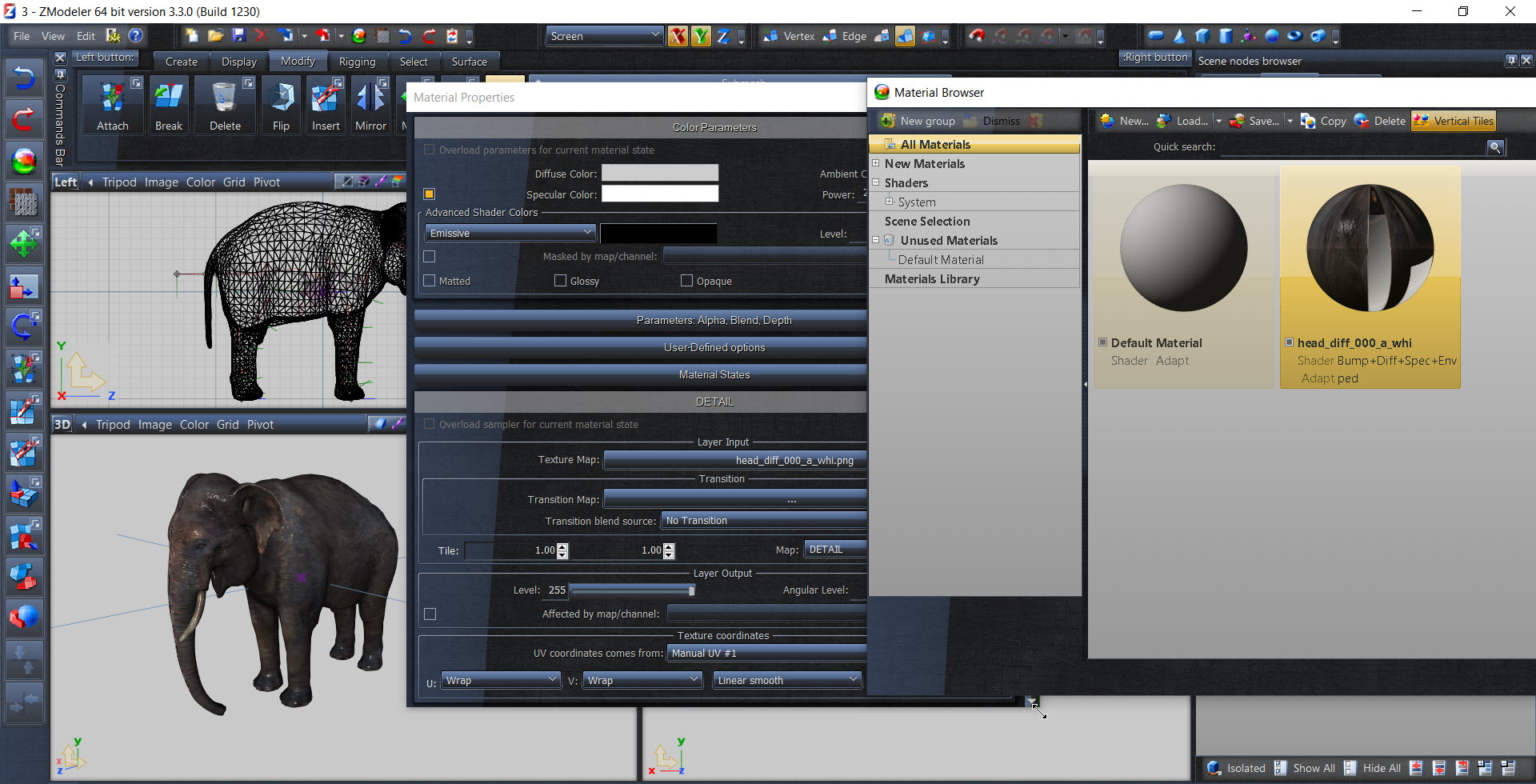GTA V character (Player, NPC) modding
Re: GTA V character (Player, NPC) modding
that's pretty strange. ydr files supports multiple materials and zmodeler imports/exports them just fine.
Re: GTA V character (Player, NPC) modding
Hello,
When Import my ped and then try to export it. It doesnt exports the whole ped.
When Import my ped and then try to export it. It doesnt exports the whole ped.
Re: GTA V character (Player, NPC) modding
may you attach images to your forum post explicitly, I can't open your links to imgur site.
The "ped model" looks very strange in ZModeler - what is this? You can't make a model out of primitives, it can only be a geometry model. ped model should not have collisions on it, as ped collision is set up somewhere outside of the model file itself. I remind ped to have collisions for cloth simulation (so cloth can interact with ped's legs, hips and pelvis), but this is not a common task to use on a ped actually.
The "ped model" looks very strange in ZModeler - what is this? You can't make a model out of primitives, it can only be a geometry model. ped model should not have collisions on it, as ped collision is set up somewhere outside of the model file itself. I remind ped to have collisions for cloth simulation (so cloth can interact with ped's legs, hips and pelvis), but this is not a common task to use on a ped actually.
Re: GTA V character (Player, NPC) modding
So i want to change the size of this hit box
https://media.discordapp.net/attachment ... height=423
When i import the .yft and then change the Size everything is normal
https://media.discordapp.net/attachment ... height=437
But then when i export it there are missing some parts
https://media.discordapp.net/attachment ... height=418
I think its becouse of this Error
https://media.discordapp.net/attachment ... height=111
I just want to resize the Hit box , you know how to fix this?
https://media.discordapp.net/attachment ... height=423
When i import the .yft and then change the Size everything is normal
https://media.discordapp.net/attachment ... height=437
But then when i export it there are missing some parts
https://media.discordapp.net/attachment ... height=418
I think its becouse of this Error
https://media.discordapp.net/attachment ... height=111
I just want to resize the Hit box , you know how to fix this?
Re: GTA V character (Player, NPC) modding
the skeleton with physicsbody collisions is not supported on export.
the only way you can export a model with collisions on it is to rename every collision element to match it's parent object name. E.g. "skel_l_hand [COL]" could be a collision element under "skel_l_hand" parent.
the only way you can export a model with collisions on it is to rename every collision element to match it's parent object name. E.g. "skel_l_hand [COL]" could be a collision element under "skel_l_hand" parent.
Re: GTA V character (Player, NPC) modding
https://media.discordapp.net/attachment ... height=367
So you mean i need to name every skel_ z_z_alien?
https://media.discordapp.net/attachment ... height=302
Or which ones do i need to change? could you tell me which please
https://media.discordapp.net/attachment ... height=615
in the original file there are much more skel maybe thats wrong?
you mean skel_z_alien [COL] ?
or with double Z
So you mean i need to name every skel_ z_z_alien?
https://media.discordapp.net/attachment ... height=302
Or which ones do i need to change? could you tell me which please
https://media.discordapp.net/attachment ... height=615
in the original file there are much more skel maybe thats wrong?
you mean skel_z_alien [COL] ?
or with double Z
Re: GTA V character (Player, NPC) modding
The error list in ZModeler when you export is what I'm talking about. For example, it says "skel_headphysicsbody [COL] has no associated bone or geometry, it is ignored." Literally, the collision object in scene named "skel_headphysicsbody [COL]" is expected to be a child of an element "skel_headphysicsbody", but skeleton has a bone there named "skel_head" instead. Since you can't rename skeleton bones, you have to rename an attached collision instead. So skel_headphyscisbody [COL] should be renamed to skel_head [COL].
And after that, I don't promise the exported model (with all errors/warnings vanishing) will produce correct skeleton and collisions model for the game. This kind of skeleton (with physics on it) has a set additional data that ZModeler will not generate. I've seen this on animals skeletons - these can't be exported properly, so I don't expect the ped skeleton alternation will work in game fine. Well, it could probably, but I don't promise it will.
And after that, I don't promise the exported model (with all errors/warnings vanishing) will produce correct skeleton and collisions model for the game. This kind of skeleton (with physics on it) has a set additional data that ZModeler will not generate. I've seen this on animals skeletons - these can't be exported properly, so I don't expect the ped skeleton alternation will work in game fine. Well, it could probably, but I don't promise it will.
Re: GTA V character (Player, NPC) modding
skel_head [COL] must be a child of skel_head object. that's what the error on export tells.
Re: GTA V character (Player, NPC) modding
Im a Little bit confused. What do you mean and how to do it?
Re: GTA V character (Player, NPC) modding
https://media.discordapp.net/attachment ... height=399
I delete the skel_head and drag the skel head colision into the Skel Root folder. Now i see the head and some other radom parts. If i do the same with the rest only one works
I delete the skel_head and drag the skel head colision into the Skel Root folder. Now i see the head and some other radom parts. If i do the same with the rest only one works
Re: GTA V character (Player, NPC) modding
nope, this way you will mess the skeleton. do not delete any skeleton bones. the "skel_head [COL]" object should be a child of SKEL_head bone (which, in a run, is a child of "SKEL_Neck1" on this chain: "SKEL_Spine2" -> "SKEL_Spine1" -> "SKEL_Spine0" -> "SKEL_Root"). On your screenshot (as far as I see), your skel_head [COL] is a child of SKEL_Root bone, which is not allowed to be exported. any bone (SKEL_Root for example) can have only one collision attached to it. The head collision should be attached to head bone. If it's not, it will not exported unless object name matches the parent. Mind the in-game animation, the collision follows the skeleton animation. A collision attached to SKEL_Root will not follow the geometry of head, so a ducking ped's head will be lower than the collision (attached to skel root).
So, technically, the idea is to remove "rigidbody" in collision names first. I guess this will give almost proper setup for export. an error message "collision ABCD [COL] can not be used on it's own" on export means you should give a proper name to ABCD [COL] so it matches the bone it is attached to and export again.
So, technically, the idea is to remove "rigidbody" in collision names first. I guess this will give almost proper setup for export. an error message "collision ABCD [COL] can not be used on it's own" on export means you should give a proper name to ABCD [COL] so it matches the bone it is attached to and export again.
Re: GTA V character (Player, NPC) modding
https://media.discordapp.net/attachment ... height=333
Isnt the skel_head [COL] a child from the Bone Skel_Head?
When i export it as Skel only i dont get the head exported.
https://media.discordapp.net/attachment ... height=486
It only exports some files
Isnt the skel_head [COL] a child from the Bone Skel_Head?
When i export it as Skel only i dont get the head exported.
https://media.discordapp.net/attachment ... height=486
It only exports some files
Re: GTA V character (Player, NPC) modding
rename "skel_head [COL]" to "SKEL_Head [COL]".
and always pay attention to a error/warning log on export. there should be no errors or warnings there at all.
and always pay attention to a error/warning log on export. there should be no errors or warnings there at all.
-
gonzalo3005
- Posts: 10
- Joined: Tue Apr 11, 2023 2:32 am
Player size changed but head stays the same
Hi! I've been trying to change Franklin's size by following the youtube tutorial. Everything turns out okay except for the head, which doesn't change properly. (don't mind the floating character, I'll fix that once I get the head right). Every other part appears and moves according to expected.
-
gonzalo3005
- Posts: 10
- Joined: Tue Apr 11, 2023 2:32 am
Re: GTA V character (Player, NPC) modding
In addition to my previous post, I've tried to change the size of two different npcs (making one bigger and the other one smaller) but when I try to spawn them in-game, the game crashes. How can I solve this and the head issue with the Franklin model?
Re: GTA V character (Player, NPC) modding
I do not see any reason for "head" geometry object not to scale the same way the rest of components has scaled. It might be the case the game has head component being loaded from some other file (e.g. some patch in updates folder) instead of the one you've alternated. I advise to move one vertex up (make a spike of geometry) to ensure this IS your (edited) geometry object you see in a game.
-
gonzalo3005
- Posts: 10
- Joined: Tue Apr 11, 2023 2:32 am
Re: GTA V character (Player, NPC) modding
It was definitely that. For some reason they added a dlcpack with the head divided into neck and head per se. Thank you so much! Any idea on how to get the npcs to change size without the game crashing? I tried scaling one to 200% and the other to 50%
-
gonzalo3005
- Posts: 10
- Joined: Tue Apr 11, 2023 2:32 am
Re: GTA V character (Player, NPC) modding
Hi! Sorry to bother again... I've followed every step from the youtube tutorial but I can't get Franklin to stand on the ground. He just keeps floating. I did notice that when you press the "Reset to World" option under the Display tab, some axis moves on the video but I can't get that to happen. Any help would be much appreciated!
-
gonzalo3005
- Posts: 10
- Joined: Tue Apr 11, 2023 2:32 am
Re: GTA V character (Player, NPC) modding
Hi, it's me again. I can't seem to get my resized ped to stando properly on the ground, it's like crouching. Franklin, on the other hand, has his feet below ground level. I have already reset the axis to world. What should I do to get them both right? Thank you in advance.
Re: GTA V character (Player, NPC) modding
Most likely you have done something wrong.
1. The following objects should not be nether scaled, nor change their position (be deselected during scale):
ig_bankman, .skel, SKEL_ROOT and every component dummy nodes (uppr_000_u, head_000_r, and so on).
2. The scaling must be relative to pivot point (pivot button toggled on) and pivot X-cross lays on the ground between ped legs.
3. The rescaled .mesh objects must have their local axes being reset back to World (0,0,0 point).
ig_bankman, .skel, SKEL_ROOT and every component dummy nodes (uppr_000_u, head_000_r, and so on).
2. The scaling must be relative to pivot point (pivot button toggled on) and pivot X-cross lays on the ground between ped legs.
3. The rescaled .mesh objects must have their local axes being reset back to World (0,0,0 point).
-
gonzalo3005
- Posts: 10
- Joined: Tue Apr 11, 2023 2:32 am
Re: GTA V character (Player, NPC) modding
Thank you so much! I couldn't have done it without your help. Just to know... Is there any way to make the resized model move according to its size? For example, if it is tiny, it will walk a little distance, instead of walking the normal distance as a normal size ped
Re: GTA V character (Player, NPC) modding
ped movement is encoded in walk and run animations. I don't have any information whether this can be suppressed by any means.
Even though it is possible to edit animation in ZModeler, the ped/player animation has a wide variety in game. For example, there are dozen of different walk animations for peds, depending on their task, their mood and probably other things affects game choice on animation to play. So, I doubt it will be a good idea to edit ped animations, unless it is possible to assign game-unique animations pack onto just one ped.
Even though it is possible to edit animation in ZModeler, the ped/player animation has a wide variety in game. For example, there are dozen of different walk animations for peds, depending on their task, their mood and probably other things affects game choice on animation to play. So, I doubt it will be a good idea to edit ped animations, unless it is possible to assign game-unique animations pack onto just one ped.
-
gonzalo3005
- Posts: 10
- Joined: Tue Apr 11, 2023 2:32 am
Re: GTA V character (Player, NPC) modding
Understood, thank you again!