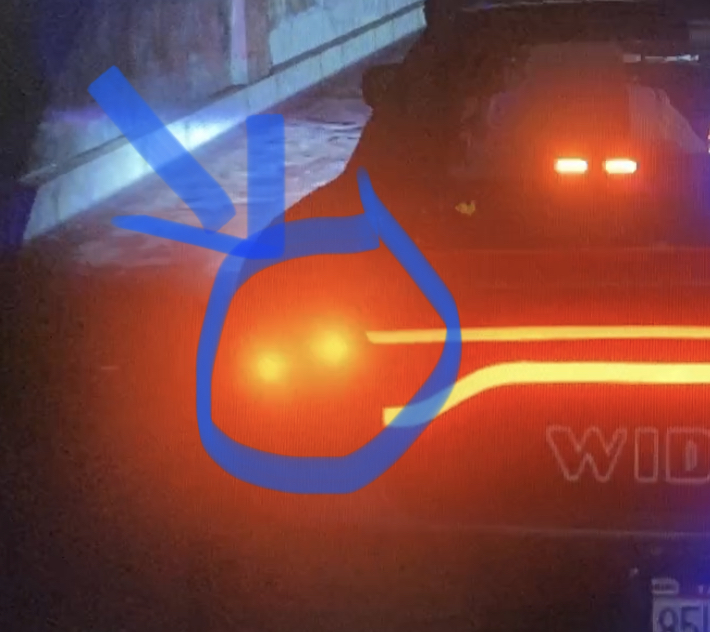I’ve changed all the light IDs in zmodeler to match right and left, I don’t have any carcols applied to the model, and the els xml file all aux coronas are 0 = disabled.
But for some reason I still get these red “strobe” lights that alternate with each other. In fact, a lot of the vehicles I use are plagued by these. I can’t figure out what’s controlling them. Does anyone have any experience with these? Thanks in advance!