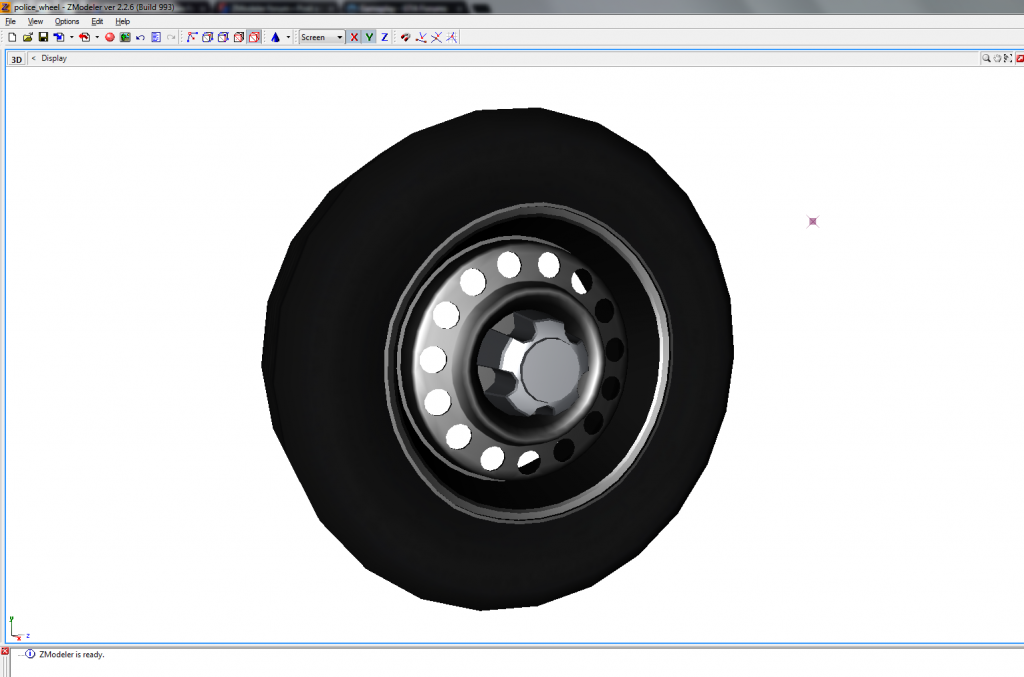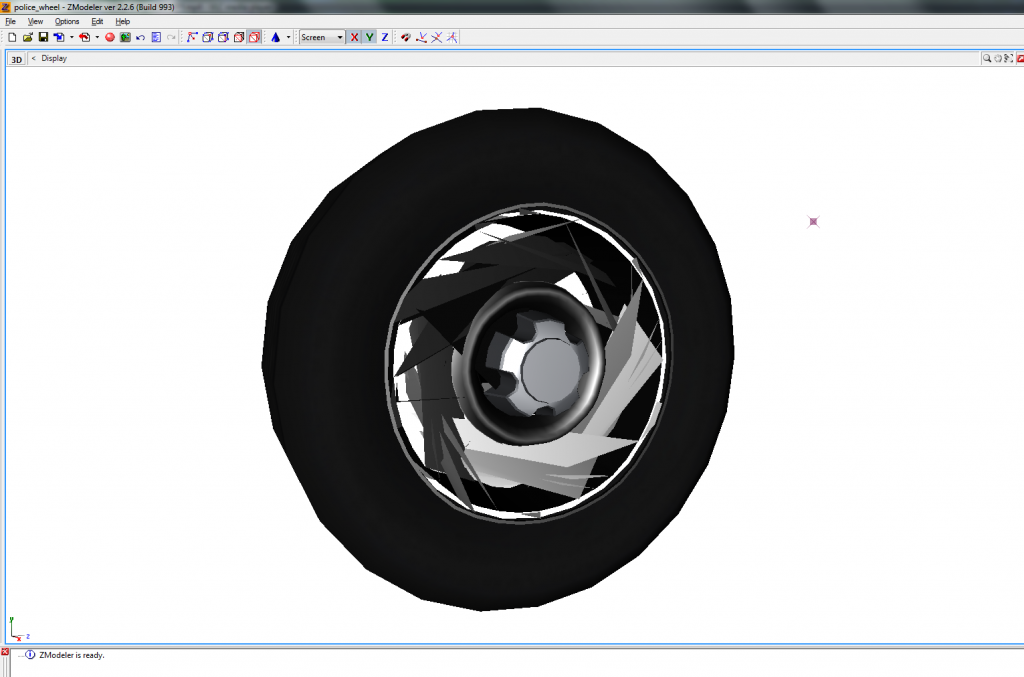Page 6 of 7
Re: ZModeler v2.2.6 (08 November 2011)
Posted: Mon Dec 23, 2013 1:49 am
by Automan
I also have the startup problem ZM226,
but with vcredist_x86.exe I have not solved the problem...
I have the latest version of DirectX 9.c,
on OS W-XP Professional SP-3.
What do I need more?...

Name: vcredist_x86.exe
Description: Microsoft Visual C++ 2010 x86 Redistributable Setup
Version: 10.0.30319.1
Date: 19.03.2010
Dimension: 4,83 MB
Re: ZModeler v2.2.6 (08 November 2011)
Posted: Mon Dec 23, 2013 1:58 am
by Oleg
Automan wrote:
but with vcredist_x86.exe I have not solved the problem...
I have the latest version of DirectX 9.c,
....
Name: vcredist_x86.exe
Description: Microsoft Visual C++ 2010 x86 Redistributable Setup
...
Use the links posted in the very first post of this topic. You need
DirectX 9.0c June 2010 Redistributive and
Microsoft Visual C++ 2005 x86 Redistributive with MFC Security Update.
Re: ZModeler v2.2.6 (08 November 2011)
Posted: Mon Dec 23, 2013 5:01 am
by Automan
Unsolved problem...

I have DirectX 9.0c "end version for W-XP".
Microsoft always sends me back to vcredist_x86.exe...
But is it the "Security update for MFC of Microsoft Visual C++ 2005 Service Pack 1 Redistributable Package?"...
Re: ZModeler v2.2.6 (08 November 2011)
Posted: Mon Dec 23, 2013 7:34 am
by Automan
Solved! Language problem in W-XP!

Because the backgrounde 'perspective' is white?...

How do I put gray 229 permanent?...

Re: ZModeler v2.2.6 (08 November 2011)
Posted: Mon Dec 23, 2013 7:55 am
by Oleg
viewport:
background -> color -> use custom color;
background -> color -> select color...
Re: ZModeler v2.2.6 (08 November 2011)
Posted: Mon Dec 23, 2013 10:52 pm
by Automan
Good! Thanks!

Re: ZModeler v2.2.6 (08 November 2011)
Posted: Wed Dec 25, 2013 12:26 am
by Automan
Oleg, because the filters of 'Mafia' and 'Mafia2' not are in ZM226?..

I am converting Mafia to San Andreas with ZM107b, very long!
 http://www.youtube.com/watch?v=WImFiplG4kM
http://www.youtube.com/watch?v=WImFiplG4kM
Re: ZModeler v2.2.6 (08 November 2011)
Posted: Wed Jan 15, 2014 9:56 am
by Chasez
Is GTA4 wdd export ever going to be finished?
Re: ZModeler v2.2.6 (08 November 2011)
Posted: Wed Jan 15, 2014 10:03 am
by Oleg
I doubt. What are .wdd files for? If i'm not mistaken, I've found some model files to contain space partitioning and acceleration structures (for physics or collision) that I was unable to understand and decode. May be this was related to wdd?...
Re: ZModeler v2.2.6 (08 November 2011)
Posted: Wed Jan 15, 2014 10:12 am
by Chasez
Oleg wrote:I doubt. What are .wdd files for? If i'm not mistaken, I've found some model files to contain space partitioning and acceleration structures (for physics or collision) that I was unable to understand and decode. May be this was related to wdd?...
WDD contains character meshes. Import seems to be working but export doesn't. The space partition was about WFT files containing vehicles and I thought that it might be the reason for vehicle camera angle because it doesn't change just like that even on the stock cars. There's some black hole in the filter. maybe the camera angle is defined by the space in the model file or something, don't ask me I'm not a hacker :d lol I just know that I would pay another 22 bucks to get it done.
Re: ZModeler v2.2.6 (08 November 2011)
Posted: Wed Jan 15, 2014 11:56 am
by Oleg
nope, the space partition was related to some scene objects like buildings, street lamps etc.
the character loading/saving requires skeleton rigging and soft-skin bones weighting. zmod2 suffers of these features, so I wasn't actually going to implement them.
Concerning the camera issue, it is related to scene setup inside the file. The physical model and visual model use different setup and layout strategies. It was a pain to assemble them all together to match and line up, since some data is duplicted, some is pre-multiplied, some is reversed or inverted (all for accelerated computation inside game engine). Incorrect setup or lineup of geometry produced a wrong physics behavior related to visual model. The only "nearly suitable" setup I could reach was to move visual scene and physics scene into 0,0,0 point. My guess is that chasing camera is set up by game engine relative to visual model boundary and relative to visual model base point. Since base point was changed to 0,0,0, the chasing camera setup has changed too. I have to confess that I nearly 99% know the cause of incorrect chase camera position, but I can't supply a fix or solution without ruining in-game physics of exported models.

Re: ZModeler v2.2.6 (08 November 2011)
Posted: Sat Jan 25, 2014 5:26 pm
by Chasez
Hi again

Now this is another problem I came across working with zmodeler.
this is the wheel I was working on and I particularly was working on the inner part of the rim, made it a little bit more shallow.
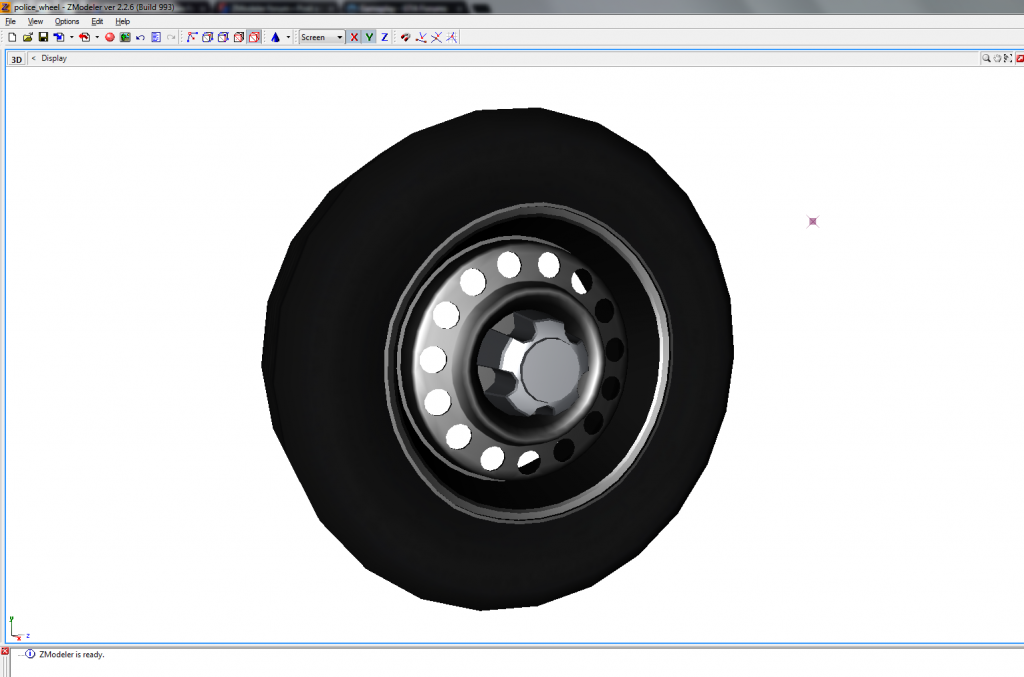
Everything was fine, worked out good, looked good, saved it and opened it the next day, now this is where I was disappointed a little, this is how it looks when i open the saved file
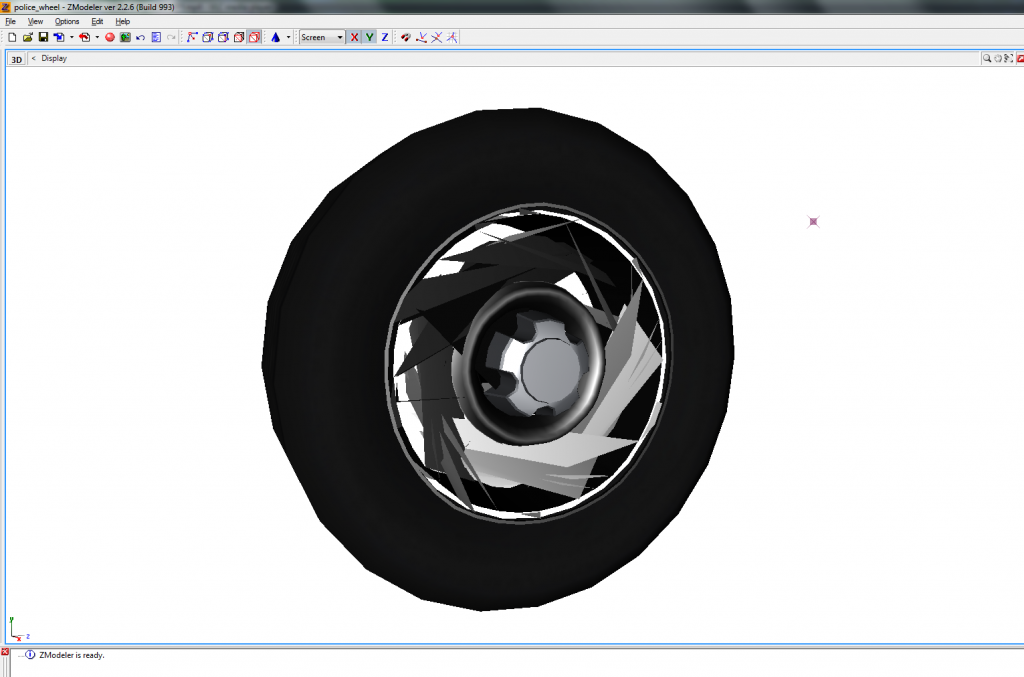
and this is not the first time that happens, first time I thought "Ok, probably the mesh is too heavy and got messed up" but this time just the wheel. What the heck.
Any solutions?
Re: ZModeler v2.2.6 (08 November 2011)
Posted: Sat Jan 25, 2014 9:39 pm
by Oleg
and what is the vertices count of your wheel?
Re: ZModeler v2.2.6 (08 November 2011)
Posted: Sun Jan 26, 2014 2:12 am
by Chasez
Oleg wrote:and what is the vertices count of your wheel?
4813
Re: ZModeler v2.2.6 (08 November 2011)
Posted: Mon Jan 27, 2014 11:37 am
by EMINEM
can i change uvmap with out changing the style of it,just moving and scaling,not creating new one
like 3d max
Re: ZModeler v2.2.6 (08 November 2011)
Posted: Mon Jan 27, 2014 12:23 pm
by Oleg
Chasez, no ideas then
 EMINEM
EMINEM, sure you can, just toggle "Keep old mapping" option instead of "Generate New".
Re: ZModeler v2.2.6 (08 November 2011)
Posted: Tue Feb 04, 2014 9:57 am
by dani545
hi! I have a problem with Zmodeler. In my PC in Windows XP SP3 it works fine, but in my new DELL Latitude D430 with WIN7 Professional, it gives me an error message:

I've installed what you told Oleg, but it's the same.
Re: ZModeler v2.2.6 (08 November 2011)
Posted: Tue Feb 04, 2014 10:19 am
by Oleg
try different settings on startup device dialog (Hardware@.... is ok, try antialiazing settings). Installing DirectX 9.0c June 2010 Redist is a must.
Re: ZModeler v2.2.6 (08 November 2011)
Posted: Tue Feb 04, 2014 10:40 am
by dani545
I've tried it a million times, but it didn't worked at all, but now (after your reply) it works fine! Thanks!

Re: ZModeler v2.2.6 (08 November 2011)
Posted: Thu Feb 13, 2014 10:18 am
by EMINEM
how can i select 2 parts with "separated"select tool? i mean selecting 2 different parts with one click
Re: ZModeler v2.2.6 (08 November 2011)
Posted: Thu Feb 13, 2014 10:26 am
by Oleg
I'm not getting your point... "separated" is the selector for polygons or vertices. It's logic is to inspect interconnections of polygons relative to each others. If you have multiple objects attached together, their polygons and vertices are physically disconnected, so "Separated" can select them one by one as disjoint fragments of one object.
ZModeler3 has a slightly modified version of this tool called "Element", but logically it's very alike to "Separated".
Re: ZModeler v2.2.6 (08 November 2011)
Posted: Thu Feb 13, 2014 10:39 am
by EMINEM
so how to connect the polygons?
Re: ZModeler v2.2.6 (08 November 2011)
Posted: Thu Feb 13, 2014 10:04 pm
by Oleg
we are talking about completely different things. explain what are you trying to do and preferable post a screenshot with an explanation.
Re: ZModeler v2.2.6 (08 November 2011)
Posted: Thu Feb 13, 2014 10:31 pm
by EMINEM
i fixed it

i used "weld" to connect polygons.
i wanted to move polygons without being Isolated.
Re: ZModeler v2.2.6 (08 November 2011)
Posted: Tue Jun 17, 2014 7:45 pm
by Desman
Hey Oleg
recently reinstall my PC, and after getting all the things it needed to get the zm2 working again, it still have a unusual error
with the message said:
Missing serializeable for services::CTexturesService
Missing interface for ID D47
And I cant access to import or edit the texture
dont know what is wrong or maybe there is something i missed to install?