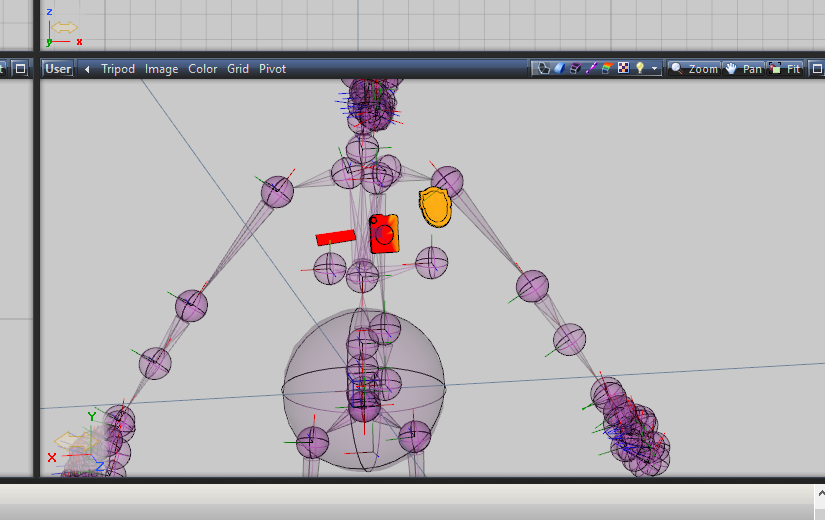Page 28 of 45
Re: GTA V character (Player, NPC) modding
Posted: Mon Mar 12, 2018 11:38 am
by fomenkox
Oleg wrote:скинь .z3d перед экспортом, где всё готово и всё настроено.
вот
https://yadi.sk/d/gM9AyLDR3THwde
Re: GTA V character (Player, NPC) modding
Posted: Wed Mar 14, 2018 9:56 am
by Oleg
модель не соответствует оригинальному скелету. я не уверен, что оригинальный скелет можно заменять, а именно менять соответствие костей и их ID.
на части моделей (head_000, head_001) полное несоответствие костей и их влияния на геометрию.
p.s. на компонентах где кости не напутан, можно исправить ситуацию, переименовав .global во что-то (чтоб не использовался на импорта), скрыть ветку, и загрузив оригинальный .yft. затем ветку от загруженного >yft переименовать в .global и сделать bind to skeleton для нового (оригинального) скелета. важно:: на момент bind to skeleton геометрия должна быть привязана к старому скелету (поэтому старый .global не удалть, а именно переименовать и скрыть). При такой "перепривязки" программа переназначит ID костей. так, можно восстановить все компоненты кроме Head_000, head_001, где кости даже на текущем скелете уже напутаны.
Re: GTA V character (Player, NPC) modding
Posted: Wed Mar 14, 2018 10:25 am
by fomenkox
Oleg wrote:модель не соответствует оригинальному скелету. я не уверен, что оригинальный скелет можно заменять, а именно менять соответствие костей и их ID.
на части моделей (head_000, head_001) полное несоответствие костей и их влияния на геометрию.
p.s. на компонентах где кости не напутан, можно исправить ситуацию, переименовав .global во что-то (чтоб не использовался на импорта), скрыть ветку, и загрузив оригинальный .yft. затем ветку от загруженного >yft переименовать в .global и сделать bind to skeleton для нового (оригинального) скелета. важно:: на момент bind to skeleton геометрия должна быть привязана к старому скелету (поэтому старый .global не удалть, а именно переименовать и скрыть). При такой "перепривязки" программа переназначит ID костей. так, можно восстановить все компоненты кроме Head_000, head_001, где кости даже на текущем скелете уже напутаны.
да уж, не ожидал что всё так плохо с этим персом((
Re: GTA V character (Player, NPC) modding
Posted: Wed Mar 14, 2018 10:27 am
by fomenkox
И это я скинул файл программы, куда импортированы оригинальные файлы персонажа от мододела)))
Re: GTA V character (Player, NPC) modding
Posted: Sat Mar 17, 2018 9:19 am
by Deadspin
I'm trying to add a body-cam to a police ped.
This is the end result:
https://i.gyazo.com/93f4110b31be2abe84b ... 3cf1bf.mp4
I've attached it to the skeleton, copied the weight from the uppr (even copied the weight from the accs during troubleshooting), but for the life of me I cannot get it to stop wiggling in place when the ped is standing still. Any ideas on how to fix this?
I've even attached it to the individual mesh components (accs and uppr) and it still wiggles in place.
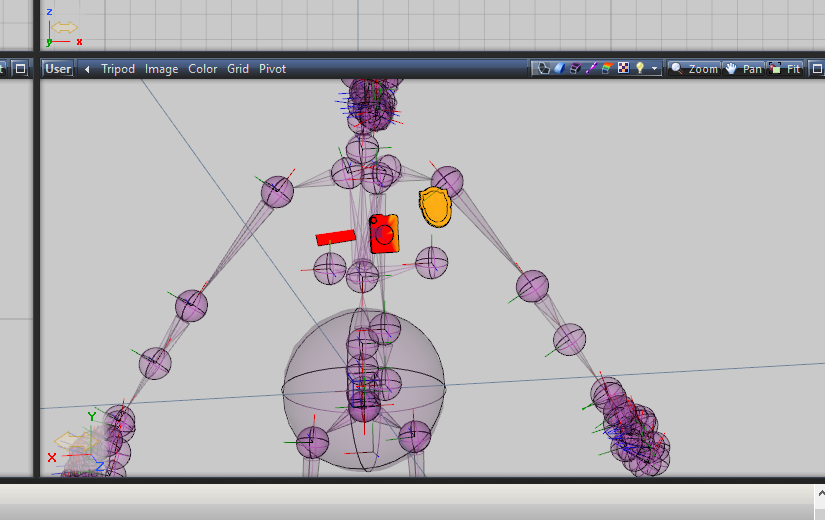
It's being added as a hand_000_u piece since I need to make multiple versions of it to fit on a vest as well as be taken off in-game.
Re: GTA V character (Player, NPC) modding
Posted: Sat Mar 17, 2018 9:58 am
by Oleg
read about "wind effect simulation", paint per-vertex secondary color to black.
Re: GTA V character (Player, NPC) modding
Posted: Tue Mar 27, 2018 2:58 pm
by Modojo
Hello, Im trying to combine different components of two ydd models (an addon ped onto a female gtao mp model) together but whenever I import in-game, the mesh is like glitchy. I'm just wondering if it's possible to combine the vertices together?
Re: GTA V character (Player, NPC) modding
Posted: Wed Mar 28, 2018 3:16 am
by Oleg
post a screenshot on what you mean by "mesh is like glitchy" ?
Re: GTA V character (Player, NPC) modding
Posted: Wed Mar 28, 2018 5:39 am
by Modojo

I cut off a section of the chest and tried to merge it together with a new component into a single mesh and I get this result in-game.
Re: GTA V character (Player, NPC) modding
Posted: Wed Mar 28, 2018 6:01 am
by Oleg
beside merging geometry (probably with modify\attach and later with modify\submesh\weld), you need vertices to be weighted onto correct skeleton bones too. This is generally done by copying weights from original geometry with rigging\influence\copy tool.
https://www.youtube.com/watch?v=iNH2EN9B0ds
Re: GTA V character (Player, NPC) modding
Posted: Tue Apr 17, 2018 5:27 am
by Deadspin
Oleg wrote:read about "wind effect simulation", paint per-vertex secondary color to black.
How do I access the secondary color setting? When I click on paint, even in the option panel, there's no indicator for secondary color.
Re: GTA V character (Player, NPC) modding
Posted: Tue Apr 17, 2018 7:25 am
by Oleg
surface\paint - an options button on a group panel in top-right corner.
Re: GTA V character (Player, NPC) modding
Posted: Wed Apr 25, 2018 2:14 pm
by Deadspin
Oleg wrote:surface\paint - an options button on a group panel in top-right corner.
Thanks, worked perfectly.
Now, new questions!
Any idea what would be causing this?
https://i.gyazo.com/7913aba678755aab259 ... e0515a.mp4
I've checked the materials and nothing is tiled above 1.0 but I can't figure out why it would pick up that texture. Material is GTAV/Ped/Ped - I've also tried GTA/Ped/Ped_default with no success.
Re: GTA V character (Player, NPC) modding
Posted: Thu Apr 26, 2018 3:16 am
by Oleg
this has something to do with per-vertex material color. paint primary color to the same values as original ped models. they have a sort of orange color (blue = 0).
Re: GTA V character (Player, NPC) modding
Posted: Wed Jun 06, 2018 9:08 am
by Modojo
I'm trying to rig a dress w/skirt but in-game the arms and fingers are binded to the skirt. So now the skirt is moving along with the hands whenever I run with my ped.
I've done it successfully before but sadly I don't remember how I did it haha. Is there a way to mark certain parts of the .skel so that the dress only moves with the upper and lower body?
https://gfycat.com/ImpressionableRadiantAmazondolphin
Re: GTA V character (Player, NPC) modding
Posted: Wed Jun 06, 2018 10:02 am
by Oleg
you should set leg bone (one then another) as current and spread/paint their weight onto dress mesh object. This will suppress affection of other bones.
Alternatively (or in addition to the stated above) it is recommended to skim arm bones using "next/prev bone" buttons to locate arm bones that affect dress: then use weight paint with CTRL held down to reduce and remove affection of these bones.
then use Influence\Normalize to re-balance weights.
Finally, the lower part of bride dress is actually controlled by cloth simulation rather than by skeleton bones.
Have you checked the video below?
Se1M7xfdDfc
Re: GTA V character (Player, NPC) modding
Posted: Wed Jun 06, 2018 10:19 am
by Modojo
Ahh thanks a lot, it worked now. Ya I'm still halfway into that watching that video haha I'm hoping to make it successfully. Although, I'm using the ig_bride instead of the csb bride so not sure if you can mix and match.
Re: GTA V character (Player, NPC) modding
Posted: Wed Jun 06, 2018 10:28 am
by Oleg
nope, ig_bride has no .yld, so you can't enable cloth simulation on it. csb_bride is ok, i've used it for tests too.
Re: GTA V character (Player, NPC) modding
Posted: Thu Jun 07, 2018 8:07 am
by Modojo
Oleg wrote:nope, ig_bride has no .yld, so you can't enable cloth simulation on it. csb_bride is ok, i've used it for tests too.
Yep. I just started testing this one. This particular one is kinda difficult to put through trial and error for modifying just one vertex lol.
Re: GTA V character (Player, NPC) modding
Posted: Thu Jun 21, 2018 12:46 am
by J.Manlet
Hey there,
I added an additional UPPR to my ped, and it is doing this. I am not having issues with anything else on the ped so I'm assuming I have done something wrong - somewhere.

Any help would be appreciated,
Cheers!
Re: GTA V character (Player, NPC) modding
Posted: Thu Jun 21, 2018 12:07 pm
by Oleg
you should load .yft file and rename it to .global first. then you can load original .ydd file and replace components.
Re: GTA V character (Player, NPC) modding
Posted: Wed Jun 27, 2018 12:45 am
by Hoachin
Hey, I'm fairly new to Zmodeler 3.
I've spend all yesterday and this morning trying to export a character model. I've followed all the instructions given in the forums.
It already has a skeleton etc, not needing modified, it exports fine. But when I spawn the model in game, it instantly crashes.
I'm really not sure what I could be doing wrong.
Could somebody please give me a detailed guide on how to export a character model without it crashing my game.
to give you an idea of what I'm trying to do. I'm trying to import then export this model -
https://www.gta5-mods.com/player/villai ... ce-ped-1-0
Again I've followed all instructions, but the game crashes as soon as I hit spawn
Regards,
Callum
Re: GTA V character (Player, NPC) modding
Posted: Wed Jun 27, 2018 1:28 am
by Oleg
what is Base value used on topmost dummy node? Note, if you import .yft file first, it will assign Base value from .yft file (which is quite small regularly). You should import .ydd file only and check for Base value in user-defined options box in Properties window. This is the value you should retain (or if you export a higher-detailed geometry, increase this value).
Does the game give any error when crashing like ERR_INVALID_RESOURCE_5 or something like that?
Re: GTA V character (Player, NPC) modding
Posted: Wed Jun 27, 2018 4:17 am
by Hoachin
the value in user-defined options is 8,0.
I don't get any errors, just a straight crash to desktop
I've tried importing, doing nothing then exporting, but even that crashes to desktop.
Re: GTA V character (Player, NPC) modding
Posted: Wed Jun 27, 2018 5:20 am
by Hoachin
What I'm trying to do basically is - If you check the model in GTA5 it seems to have a cloth texture / bump mapping on all the metallic parts, I'm looking to take all the cloth effect out and have it appear more smooth and metallic looking.
I've spent actual DAYS creating a 4K overhaul texture, it looks amazing, but with the model currently as it is... it looks, like I said, as if all the metal is fabric.