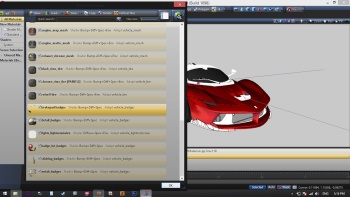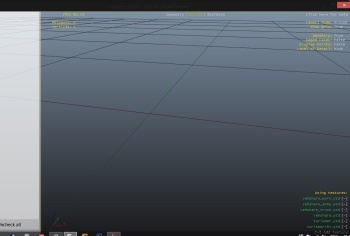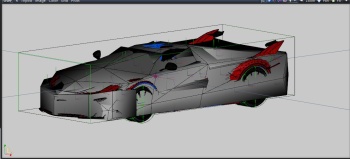Report Import/Export bugs here
Re: Report Import/Export bugs here
Somethink be wrong.. When i replace 2-nd rear bumper and select 1 or 2 r-bumper - bodyshell and some lights details are lost, envioment - LODs, to DUMMY of REAR bumper placed FRONT bumper. If i select stock front bumper - it placed ok. I replace my bumpers to original bufallo2's - no result... And if after this bugs i exit from tuning garage - car fail under world)
Re: Report Import/Export bugs here
Mister Brooks
Scale the object in the UV maper window.
Scale the object in the UV maper window.
Re: Report Import/Export bugs here
@9lXA, the vehicle will loose objects if you install extra_x that was not available on original model. Extras configuration, their relative dependencies are configured outside of the model file. I don't know whether this config file is located, it's unknown area of modding yet.
When exporting model_hi.yft and model.yft you should see matching amount of bones in export log window. otherwise parts will get messed, as game uses hierarchy from model.yft always (even when it draws you a model_hi.yft).
When exporting model_hi.yft and model.yft you should see matching amount of bones in export log window. otherwise parts will get messed, as game uses hierarchy from model.yft always (even when it draws you a model_hi.yft).
Re: Report Import/Export bugs here
Ok. The latest update did something. My collisions, lights and God knows what else doesn't work.
Re: Report Import/Export bugs here
@Oleg, i not add new extras_x, only original extra 11, 12. Now i change only all tuning parts, test how it work:) Every times i export model and model_hi, logs i think are ok(but i not see information about bones):
-Exported all lods except the highest. Hierarchy elements: 84. Collision elements: 27. Materials used: 13. Embedded textures: 0.
-Exported highest lod only. Hierarchy elements: 84. Collision elements: 27. Materials used: 20. Embedded textures: 0.
Details are loose only if i try install rear bumers.
-Exported all lods except the highest. Hierarchy elements: 84. Collision elements: 27. Materials used: 13. Embedded textures: 0.
-Exported highest lod only. Hierarchy elements: 84. Collision elements: 27. Materials used: 20. Embedded textures: 0.
Details are loose only if i try install rear bumers.
Re: Report Import/Export bugs here
@Chases, the update is related to the issue when compound object has [default] and [L0] states only and you export in "all but highest lods" mod. In such a case older build will ignore an object and you could get different hierarchy compared to "Highest lod only" export mode. No other scene-related changes have been made. Additionally, crash glass data reconstruction was refined slightly, but it does not relates to "collision, lights and other".
Let me know whether problem is on exporting originally imported model or some model file that you have saved as .z3d earlier.
@9lXA, are rear bumpers made as extra_* part? or you show/hide them via trainer? what do you mean by "Details are loose only if i try install rear bumpers"?
@GTR_96, convert materials to shader-material first. Preferable, using conversion script button in top-right corner of materials browser.
Let me know whether problem is on exporting originally imported model or some model file that you have saved as .z3d earlier.
@9lXA, are rear bumpers made as extra_* part? or you show/hide them via trainer? what do you mean by "Details are loose only if i try install rear bumpers"?
@GTR_96, convert materials to shader-material first. Preferable, using conversion script button in top-right corner of materials browser.
Re: Report Import/Export bugs here
@Oleg i have try it twice but still cant work 
Re: Report Import/Export bugs here
Upon export I am faced with this error.
Can not obtain Shader material. file:RageExportMaterial.cpp line:106
How can I fix this error? I think I'm just missing something thats all.
Can not obtain Shader material. file:RageExportMaterial.cpp line:106
How can I fix this error? I think I'm just missing something thats all.
Re: Report Import/Export bugs here
ZMod seems to can't reach an update server (I see a spinning update icon on your screenshot). An update has more detailed error logging on this particular case, indicating an exact material that has failed to convert.
In particular, I suspect some of your model geometry uses "Default Material" which is not supposed to be used on geometries (except [COL] objects of cause).
This is also a rule for L1, L2 meshes - you should check them too.
I would recommend to unhide all objects, select them all, pick "Poly" mode button (hotkey '3'), hover any of selected meshes and click. objects will get switched to poly level. Then use Select\By Material -> pick "Default Material" and press Ok. Then pick a tool "Select\Invert" and right-click in viewport once. So, you will have selected polygons of all other materials but not "Default material". then use DIsplay\Hide (hotkey 'H') to hide selected polygons. You will end up scene showing polygons that use "Default Material". These will be probably the cause of the problem. assign them a different material and use Display\Show to permanently unhide all elements.
Do the same on L0, L1, L2, L3 and L4. Note, I assume "Default Material" is the only that is not "Shader material" in your scene.
In particular, I suspect some of your model geometry uses "Default Material" which is not supposed to be used on geometries (except [COL] objects of cause).
This is also a rule for L1, L2 meshes - you should check them too.
I would recommend to unhide all objects, select them all, pick "Poly" mode button (hotkey '3'), hover any of selected meshes and click. objects will get switched to poly level. Then use Select\By Material -> pick "Default Material" and press Ok. Then pick a tool "Select\Invert" and right-click in viewport once. So, you will have selected polygons of all other materials but not "Default material". then use DIsplay\Hide (hotkey 'H') to hide selected polygons. You will end up scene showing polygons that use "Default Material". These will be probably the cause of the problem. assign them a different material and use Display\Show to permanently unhide all elements.
Do the same on L0, L1, L2, L3 and L4. Note, I assume "Default Material" is the only that is not "Shader material" in your scene.
Re: Report Import/Export bugs here
I have today problems with the export. I get this message:
Can not locate scene node named "file name" for export. file:GTARageExport.cpp line:106
it worked yesterday and now no more. Even an unedited file.
Can not locate scene node named "file name" for export. file:GTARageExport.cpp line:106
it worked yesterday and now no more. Even an unedited file.
Re: Report Import/Export bugs here
@Oleg, no, bumpers made as buf2_bumr_*, and if i try install it in Los Santos Customs, some details are loose, when i get out from LSC - car go throw world (see screens). On previous screen i install bumpers from trainer, because for test not want drive to Los Santos Customs. Sorry for my bad english, i'm russian:)
Re: Report Import/Export bugs here
@saidylmz, nope, "Crash" property should have a numeric value assigned. Check original model (the on you replace) for correct numeric value on crash objects.
@Gta5KoRn, no related changes have been made. post a screenshot of your hierarchy and an export window (when you specify a file name to export into). Ensure you use the preferred export scenario with LODs "Autodetect" mode.
@9lXA, is custom rear bumper your own export too? I haven't tested addons and accessories yet. will check it few later.
@Gta5KoRn, no related changes have been made. post a screenshot of your hierarchy and an export window (when you specify a file name to export into). Ensure you use the preferred export scenario with LODs "Autodetect" mode.
@9lXA, is custom rear bumper your own export too? I haven't tested addons and accessories yet. will check it few later.
Re: Report Import/Export bugs here
It's my custom vehicle. it exports without any error/warning messages to both yft files but yet it's in the state I previously reported about this police.yft modelOleg wrote:@Chases, the update is related to the issue when compound object has [default] and [L0] states only and you export in "all but highest lods" mod. In such a case older build will ignore an object and you could get different hierarchy compared to "Highest lod only" export mode. No other scene-related changes have been made. Additionally, crash glass data reconstruction was refined slightly, but it does not relates to "collision, lights and other".
Let me know whether problem is on exporting originally imported model or some model file that you have saved as .z3d earlier.
I don't know what I'm supposed to fix because I didn't do anything that could have impacted it in such way.
Last edited by Chasez on Mon Aug 17, 2015 2:19 am, edited 1 time in total.
Re: Report Import/Export bugs here
send me your .z3d file for research.
Re: Report Import/Export bugs here
@Oleg, yes i change and export all custom details of buffalo2. Ok, will wait fixes, thanks:)
Re: Report Import/Export bugs here
ok i found what the problem is. i actually modded original Mesa3 car. And by export i used another file name. Thats because the export didnt work. I had to use original filename "mesa3_hi.yft"
Re: Report Import/Export bugs here
@ Gta5KoRn, ...or rename the top hierarchy object to match the name of the file you are going to export into.
- Mister Brooks
- Posts: 67
- Joined: Sat Jul 18, 2015 4:02 am
Re: Report Import/Export bugs here
i did it but same problemT3mas1 wrote:Mister Brooks
Scale the object in the UV maper window.
- Mister Brooks
- Posts: 67
- Joined: Sat Jul 18, 2015 4:02 am
Re: Report Import/Export bugs here
i have other problem 
when replace this car with zentorno work fine but when replace with police2, ped has change sitting position, this causes head out from car

any solution to replace zentorno sitting to police2 like when edit handling.meta ?
when replace this car with zentorno work fine but when replace with police2, ped has change sitting position, this causes head out from car

any solution to replace zentorno sitting to police2 like when edit handling.meta ?
-
TheAdmiester
- Posts: 21
- Joined: Mon Aug 17, 2015 6:08 am
Re: Report Import/Export bugs here
Sitting animations are defined in vehicles.meta as far as I'm aware.Mister Brooks wrote:i have other problem
when replace this car with zentorno work fine but when replace with police2, ped has change sitting position, this causes head out from car
any solution to replace zentorno sitting to police2 like when edit handling.meta ?
Open vehicles.meta, find your "police2" section and look for "<layout>*something*</layout>"
Try replacing it with <layout>LAYOUT_LOW_INFERNUS</layout> for example, see if that changes the animation.