that's the key point. Fixed, get an update.smokey8808 wrote:...I have not specified a .ytd archive to load upon selecting a .yft to import, as pinned guide explains that specifing an external search path with textures should work alright.
Report Import/Export bugs here
Re: Report Import/Export bugs here
-
smokey8808
- Posts: 90
- Joined: Fri Jul 17, 2009 12:25 pm
Re: Report Import/Export bugs here
Thanks ! Can confirm fixed.
However, new problem has arised - exported .yft model shows no wheel object ingame. However, i'm quite sure it worked in previous version, as i have imported and exported a .yft file with working wheels in earlier release
However, new problem has arised - exported .yft model shows no wheel object ingame. However, i'm quite sure it worked in previous version, as i have imported and exported a .yft file with working wheels in earlier release
Re: Report Import/Export bugs here
try moving wheel_** nodes higher in a hierarchy.
-
smokey8808
- Posts: 90
- Joined: Fri Jul 17, 2009 12:25 pm
Re: Report Import/Export bugs here
Doesn't make a difference. To confirm, i imported an adder and exported it again without any changes, and the wheel is gone. This can be seen by just previewing the exported model in OpenIV, without even starting the game.
Re: Report Import/Export bugs here
THanks, Oleg.Oleg wrote:I think these models require to be loaded with "Split to parts" turned off.
I have loaded with "slice to mesh" turned off, then exported. Worked fine. But it takes some time. It need to edit weight map. Is there another easy way?
Re: Report Import/Export bugs here
@smokey8808, fixed. get an update.
@gosuke, nope, the model is either sliced, or loaded as a single mesh. you can make your mod as sliced model, replace parts and such (keep springs as one part). then re-load it as non-sliced and make final touch on weighting of these springs, so they are affected by two bones.
@gosuke, nope, the model is either sliced, or loaded as a single mesh. you can make your mod as sliced model, replace parts and such (keep springs as one part). then re-load it as non-sliced and make final touch on weighting of these springs, so they are affected by two bones.
Re: Report Import/Export bugs here
The wheel couldn't be seen in OpenIV since the beginning even tho it was working in the game. Even collisions can't be seen in OpenIV (can see on vanilla cars) but they are there and they are working.smokey8808 wrote:Doesn't make a difference. To confirm, i imported an adder and exported it again without any changes, and the wheel is gone. This can be seen by just previewing the exported model in OpenIV, without even starting the game.
Every light uses different ID's. for example brakelight_l and brakelight_r have different ID's. Do they work properly if we assign the same ID to both brakelights?Oleg wrote:@GeorgieMoon, beside texture's alpha (which is an intensity of emissive light) a per-poly ID is the part index that the game can lit on/off. E.g. the ID of 12 is a reversing light, ID 3 is taillights. make sure to assign correct IDs on polygons that use vehicle_lioghtsemissive shader.
Last edited by Chasez on Fri Aug 14, 2015 2:25 pm, edited 1 time in total.
Re: Report Import/Export bugs here
Work fine wow 


- Mister Brooks
- Posts: 67
- Joined: Sat Jul 18, 2015 4:02 am
Re: Report Import/Export bugs here
hello, please how make a default color to car for example RED, without changed in game ?
Re: Report Import/Export bugs here
Thanks, wheel problem fixed.Oleg wrote:@smokey8808, fixed. get an update.
-
smokey8808
- Posts: 90
- Joined: Fri Jul 17, 2009 12:25 pm
Re: Report Import/Export bugs here
Oleg wrote:@smokey8808, fixed. get an update.
@gosuke, nope, the model is either sliced, or loaded as a single mesh. you can make your mod as sliced model, replace parts and such (keep springs as one part). then re-load it as non-sliced and make final touch on weighting of these springs, so they are affected by two bones.
Strange, doesn't work for me, even after latest update. No wheels seen in OpenIV or inside game, all i did was importing / exporting a vanilla carThe wheel couldn't be seen in OpenIV since the beginning even tho it was working in the game. Even collisions can't be seen in OpenIV (can see on vanilla cars) but they are there and they are working.
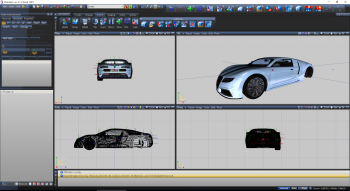

-
Lord Neophyte
- Posts: 35
- Joined: Tue Aug 11, 2015 5:39 am
Re: Report Import/Export bugs here
any one problems with the lights ?
my are always on in the night and the interior/dash lights are NOT working
my are always on in the night and the interior/dash lights are NOT working
Re: Report Import/Export bugs here
@Chasez, it doesn't matter how you spread IDs over the mesh, the game does not care. you can use vehicle_lightsemissive on any part anywhere you like, it's not a must to be a head/tail-light objects.
@Mister Brooks, remove [PAINT:x] in material name. then add "matDiffuseColor" user-defined property in material properties and specify material color there 0.6, 0, 0 for deep red.
@Lord Neophyte, proper texture on properly-configured material, plus correct IDs assigned on polygons and no IDs assigned on vertices will give working lights.
@smokey8808, I'll check the adder for missing missing wheels issue.
@Mister Brooks, remove [PAINT:x] in material name. then add "matDiffuseColor" user-defined property in material properties and specify material color there 0.6, 0, 0 for deep red.
@Lord Neophyte, proper texture on properly-configured material, plus correct IDs assigned on polygons and no IDs assigned on vertices will give working lights.
@smokey8808, I'll check the adder for missing missing wheels issue.
Re: Report Import/Export bugs here
@smokey8088 not use vehicle_generic_tyrewallblack texture. You create new texture or rename;
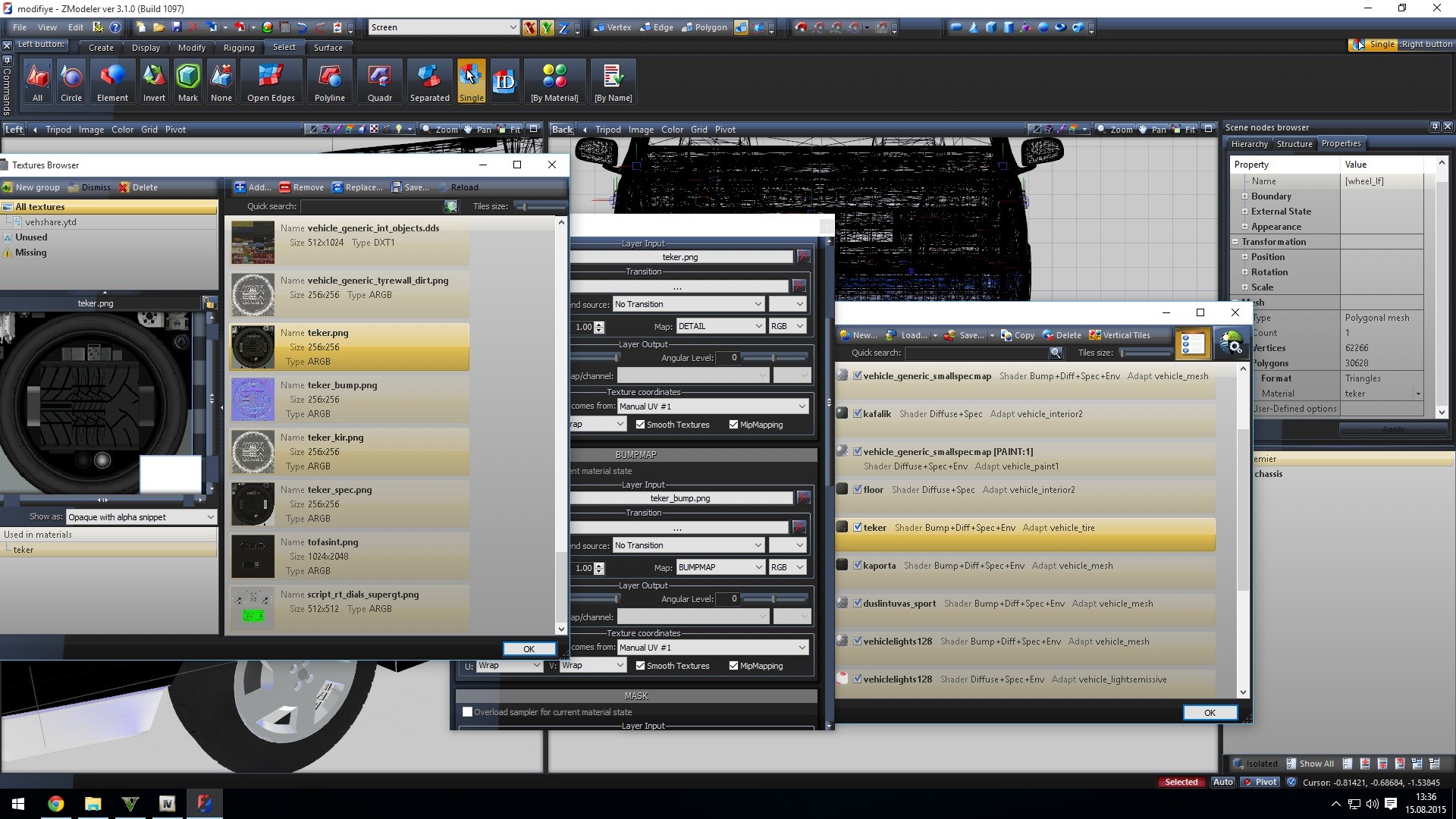
Try this method. Openiv not seen but working in game.
Sorry bad english
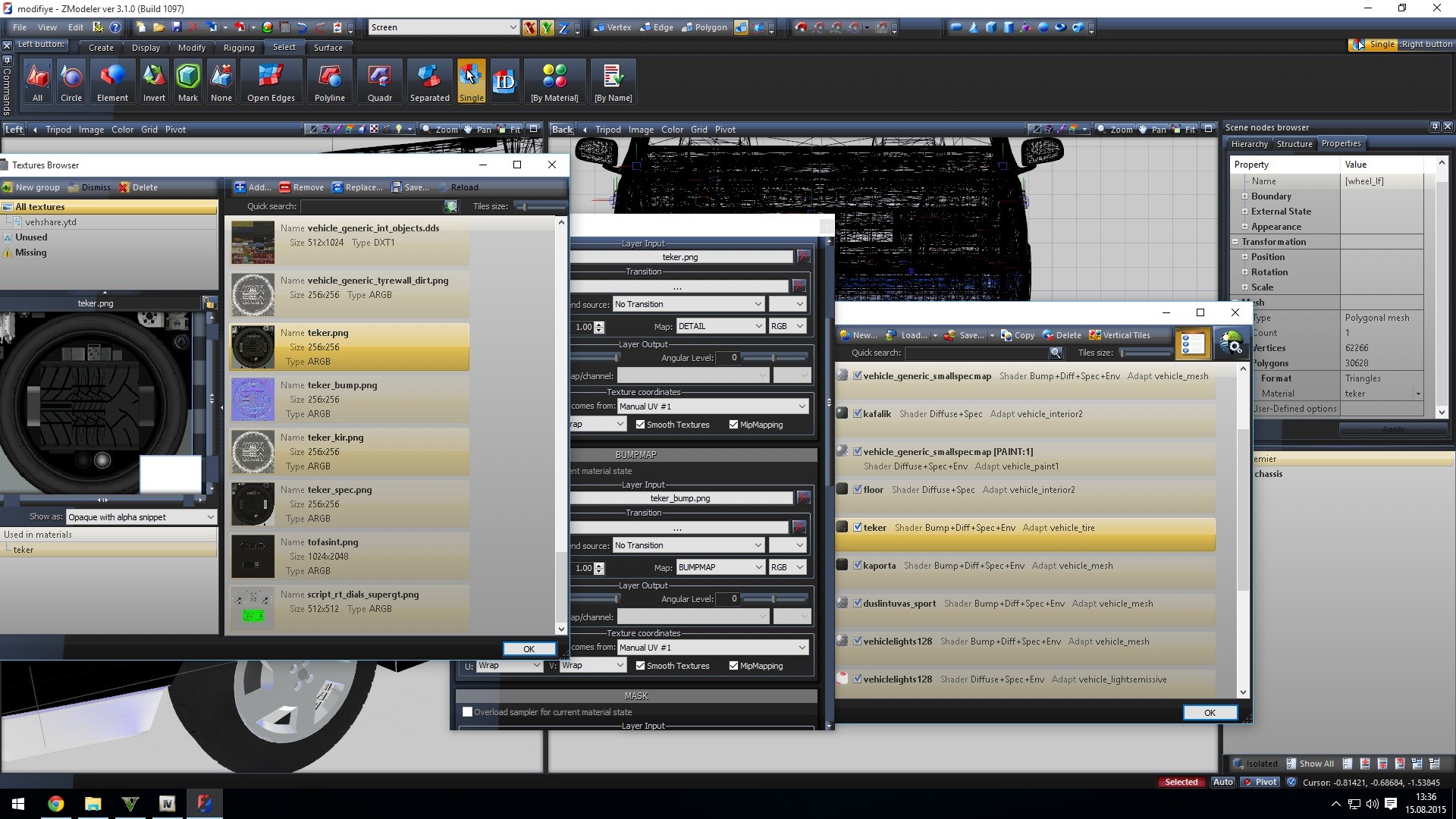
Try this method. Openiv not seen but working in game.
Sorry bad english
Sorry for my bad english
-
Lord Neophyte
- Posts: 35
- Joined: Tue Aug 11, 2015 5:39 am
Re: Report Import/Export bugs here
@oleg & Smokey
i used the ADDER or my Dodge and the rims work fine on them
i delete all parts in side the WHEEL_LF (only COL left) made the wheel_lf as new compound and add the new Wheel as LOD0 to them, worked fine on two cars right now
i used the ADDER or my Dodge and the rims work fine on them
i delete all parts in side the WHEEL_LF (only COL left) made the wheel_lf as new compound and add the new Wheel as LOD0 to them, worked fine on two cars right now
Re: Report Import/Export bugs here
Oh but I must use ID's otherwise I get this, so I don't think game doesn't careOleg wrote:@Chasez, it doesn't matter how you spread IDs over the mesh, the game does not care. you can use vehicle_lightsemissive on any part anywhere you like, it's not a must to be a head/tail-light objects.
Re: Report Import/Export bugs here
hi,
I have a probleme with configuration lights
I have this bug , when i turn on lights , i have indicator front
http://www.noelshack.com/2015-33-1439639618-bug.jpg
My english is bad , i don't understand configure lights :
http://www.noelshack.com/2015-33-1439639617-lights.png
Have you a creens or video for correct this ??
I have a probleme with configuration lights
I have this bug , when i turn on lights , i have indicator front
http://www.noelshack.com/2015-33-1439639618-bug.jpg
My english is bad , i don't understand configure lights :
http://www.noelshack.com/2015-33-1439639617-lights.png
Have you a creens or video for correct this ??
-
smokey8808
- Posts: 90
- Joined: Fri Jul 17, 2009 12:25 pm
Re: Report Import/Export bugs here
I will try some things with wheels for a custom model based on fact that it works for others, apparently.
It just throws me off that importing / exporting a vanilla, unmodified car makes the wheels disappear - for me, anyway - i tried this with few other models, entityfx, buffalo2, and the wheels are gone when i export them. Just want to make sure this isn't a bug with zm3.
It just throws me off that importing / exporting a vanilla, unmodified car makes the wheels disappear - for me, anyway - i tried this with few other models, entityfx, buffalo2, and the wheels are gone when i export them. Just want to make sure this isn't a bug with zm3.
Re: Report Import/Export bugs here
I got problem with lights when i get in the car all light turn on brakelights headlights indicators reversinglights all even in day time
Re: Report Import/Export bugs here
http://postimg.org/image/4qu7fgfcv/
I am new on Zmodeller3. I cannot export .yft file. As you see, "Cannot locate scene node named "asd" for export. How can I fix that. I read all page this topic but I cannot understand what should I do.
I am new on Zmodeller3. I cannot export .yft file. As you see, "Cannot locate scene node named "asd" for export. How can I fix that. I read all page this topic but I cannot understand what should I do.
Re: Report Import/Export bugs here
@NightCall, when you export into a file named "abcde.yft", the exporter will put there contents of a scene branch starting from "abcde" (or "abcde_hi" if not found). Same relates to exporting into "abcde_hi.yft" -> first tried branch of hierarcht "abcde_hi" and if not found "abcde" is searched. In both cases when no suitable branch found in scene an error is reported as you've specified. Literally, export into a file named "the same way" as the root branch in you hierarchy.
@Kamel, reimpport your vehicle and verify per-poly IDs. Poly IDs are respected when exporting dashemissive and lightsemissive materials only, the rest of materials will ignore your IDs on export.
@smokey8808, Here's an import-export of adder: (open Settings\Plugins\Manger and ensure version of GTARage.zmf has build number 127 or higher)
The tested adder also includes an "extra_1" made out of cylinder with default _mesh material on it and collision made out of geometry cylinder with IDs 116 on facets. Collision uses Mass (7 kilos) and E user-defined properity copied from driver's door (values for "E" used are "0.124424, 0.0167017, 0.11266, 0.0513254"). This test relates to your second topic regarding missing collisions. Also, I recommend you to export when L0, L1... are toggled off. This does not significant with the latest update, but you seem to have not the latest version according to your observations.
@Kamel, reimpport your vehicle and verify per-poly IDs. Poly IDs are respected when exporting dashemissive and lightsemissive materials only, the rest of materials will ignore your IDs on export.
@smokey8808, Here's an import-export of adder: (open Settings\Plugins\Manger and ensure version of GTARage.zmf has build number 127 or higher)
The tested adder also includes an "extra_1" made out of cylinder with default _mesh material on it and collision made out of geometry cylinder with IDs 116 on facets. Collision uses Mass (7 kilos) and E user-defined properity copied from driver's door (values for "E" used are "0.124424, 0.0167017, 0.11266, 0.0513254"). This test relates to your second topic regarding missing collisions. Also, I recommend you to export when L0, L1... are toggled off. This does not significant with the latest update, but you seem to have not the latest version according to your observations.
-
smokey8808
- Posts: 90
- Joined: Fri Jul 17, 2009 12:25 pm
Re: Report Import/Export bugs here
Thank you. Strangely enough, i can confirm reports of others that wheels on a custom model work fine albeit invisible in OpenIV - also the setup of wheel compound remains a mystery for me, that is in regards to what extra dummys under [wheel_lf] compound are used for (ng and others). It works however 
Re: Report Import/Export bugs here
@smokey8808, The wheel model is technically hidden inside a collision set (the braces on a "wheel_lf" name denotes that), but OpenIV for some reason rejects the collision set made by ZModeler. you can see the "Bounds" label is active on top of OpenIV, but when you press it, no collision is shown. The game seems to be ok about zmod's collision set.
Also, what was the reason of missing wheels in particular your case?
Also, what was the reason of missing wheels in particular your case?
-
smokey8808
- Posts: 90
- Joined: Fri Jul 17, 2009 12:25 pm
Re: Report Import/Export bugs here
Well, that's all that mattersThe game seems to be ok about zmod's collision set.
edit: I still don't know. I've abandoned vanilla models and started conversion of a custom model, for which i setup [wheel_lf] compound by myself accordingly, which produced working wheels ingame.
- Konata inoue
- Posts: 6
- Joined: Tue Aug 11, 2015 9:14 am
Re: Report Import/Export bugs here
I opened downloaded an update and now i see all of this when i import a vehicle
Skel
.mesh
Why are those on the side of the screen now?
Skel
.mesh
Why are those on the side of the screen now?