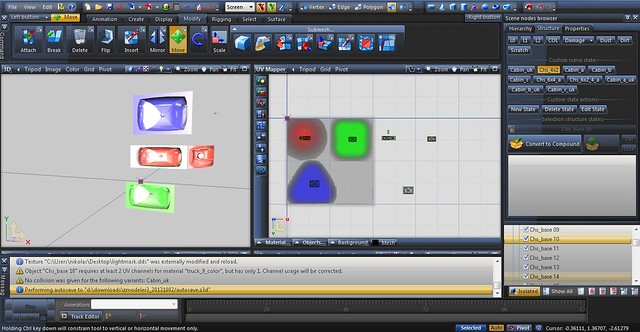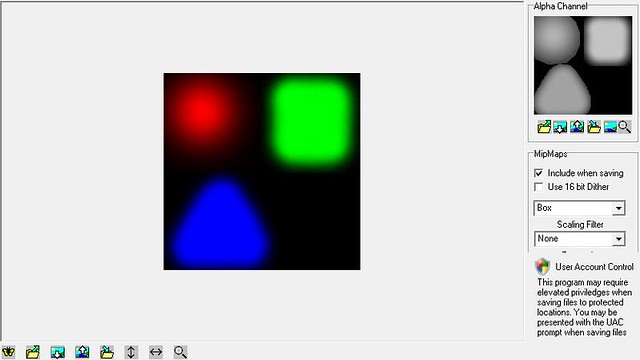Re: ETS2 Lightmask texture
Posted: Mon Oct 21, 2013 3:57 am
Hi, I would like to make a proper masked lights, but I am running out of ideas, its simply all wrong.
Lightmask texture is original for DAF, game version 1.6.1, ZM 3.06
This is how mapping looks in the game:
1. Only parking lights

2. Headlights

3. Highbeam

4. Left turn indicator, both sides flashes (for right turn indicator, nothing is flashing)

5. All lights turned on

This is how it looks in ZM
Front lights (square 1 - texture, square 2)
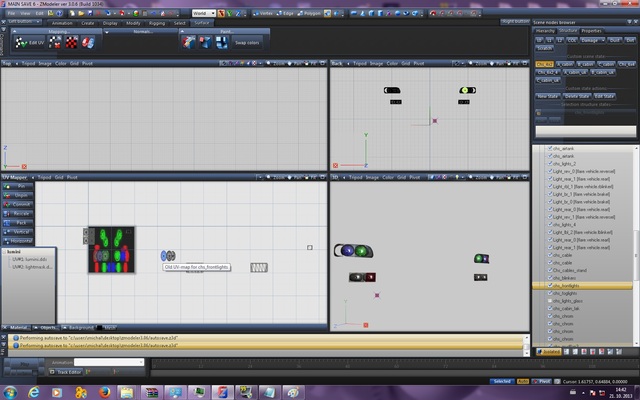
Rear lights (square 3, 4)
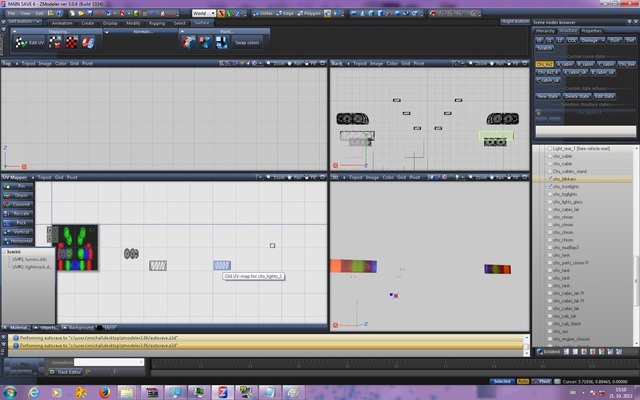
Orange positional lights (square 5)
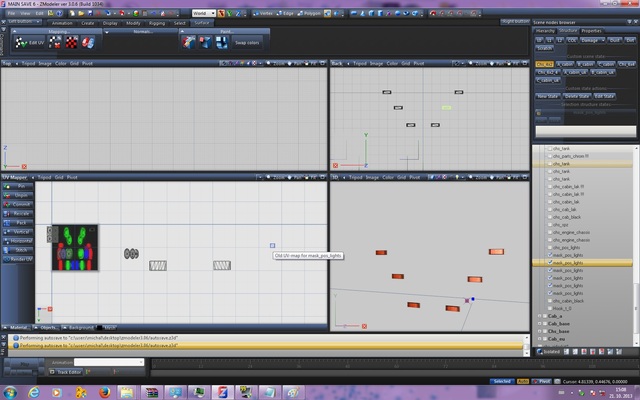
There are material properties
1.
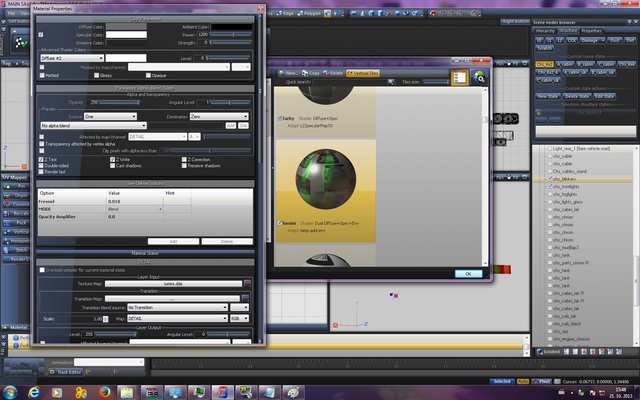
2.
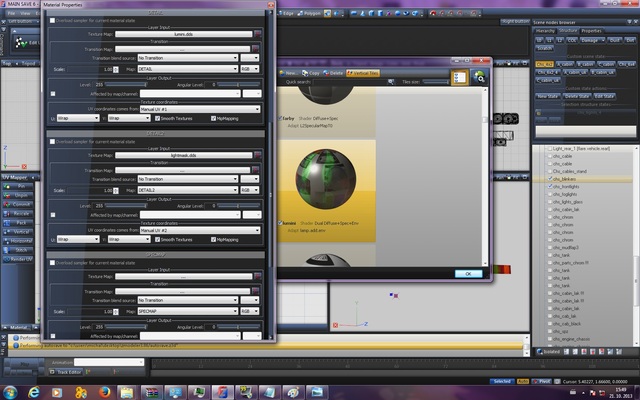
MAT file
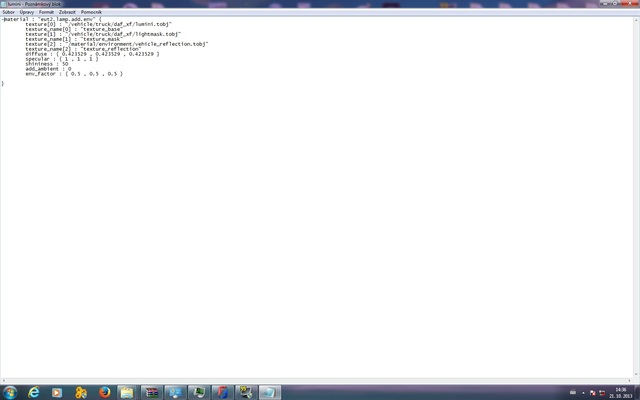
Can you help me with this?
Thanks
Lightmask texture is original for DAF, game version 1.6.1, ZM 3.06
This is how mapping looks in the game:
1. Only parking lights

2. Headlights

3. Highbeam

4. Left turn indicator, both sides flashes (for right turn indicator, nothing is flashing)

5. All lights turned on

This is how it looks in ZM
Front lights (square 1 - texture, square 2)
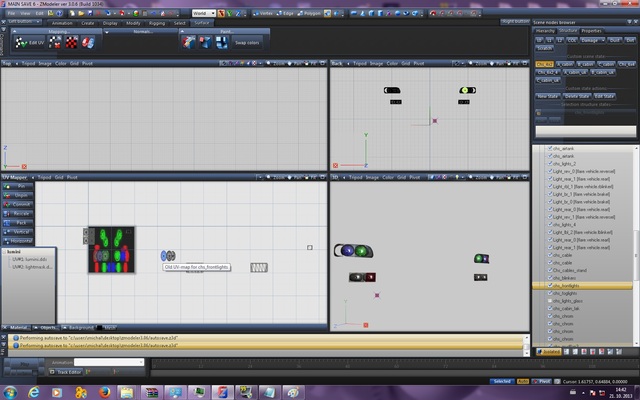
Rear lights (square 3, 4)
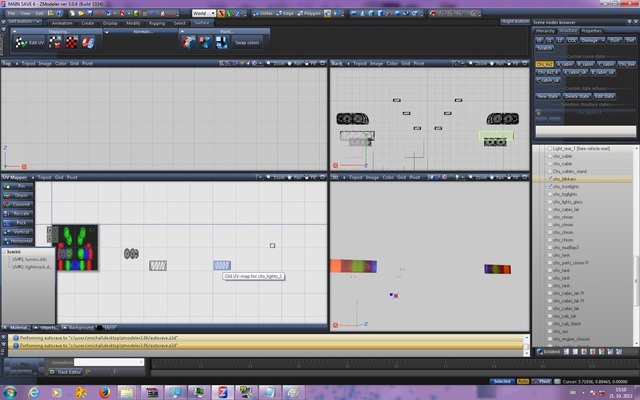
Orange positional lights (square 5)
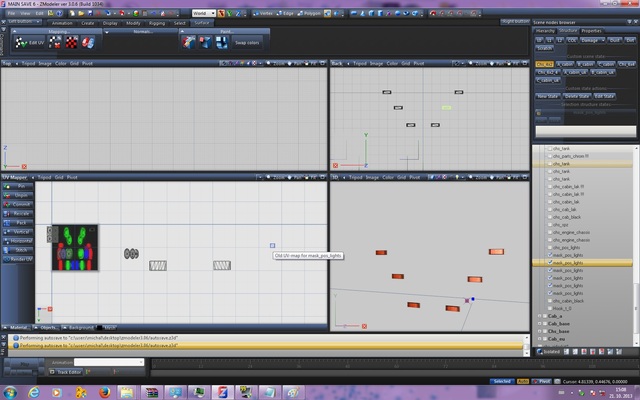
There are material properties
1.
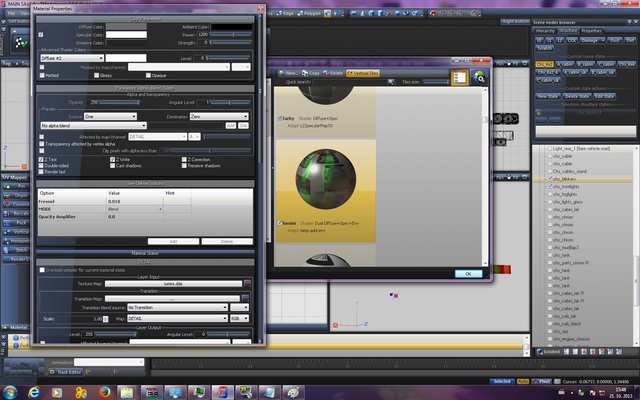
2.
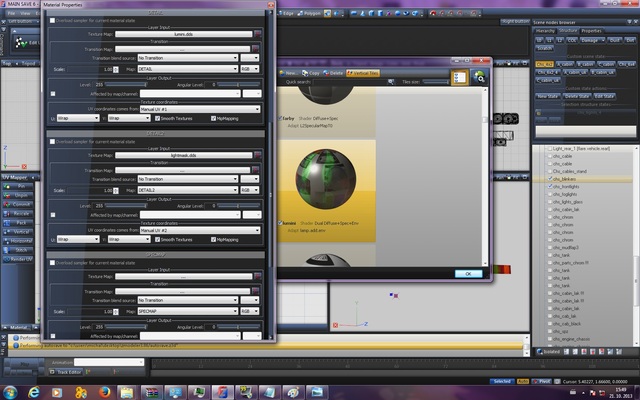
MAT file
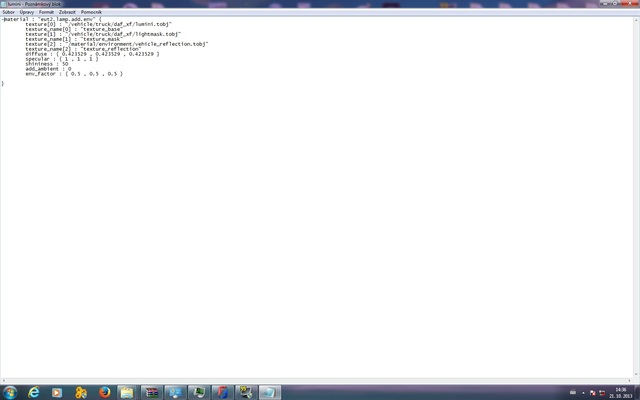
Can you help me with this?
Thanks