GTA 5: ZModeler3 import/export plugin (Now available)
Moderator: Oleg
Re: GTA 5: ZModeler3 import/export plugin (NOT AVAILABLE)
similarities are conceptual, but there is no any one-to-one matching pattern in them.
Re: GTA 5: ZModeler3 import/export plugin (NOT AVAILABLE)
It would be cool to see a beta plugin which allows to import a YFT as a object without properties in Zmod.
Re: GTA 5: ZModeler3 import/export plugin (NOT AVAILABLE)
A what?Alvarez wrote:It would be cool to see a beta plugin which allows to import a YFT as a object without properties in Zmod.
Re: GTA 5: ZModeler3 import/export plugin (NOT AVAILABLE)
A jumble of vertices that resembles a car in ZMOD what.
Re: GTA 5: ZModeler3 import/export plugin (NOT AVAILABLE)
why? what's the point? What's good in that?Alvarez wrote:A jumble of vertices that resembles a car in ZMOD what.
Re: GTA 5: ZModeler3 import/export plugin (NOT AVAILABLE)
I already try import some models to zmodeler2 by converting it to dff using another program, all good but cloth can not be imported, some DLC models like valkyrie imports only just one mesh (different YFT formats?) About buffalo wing - they has an identical car coordinates, I noticed that the hood, bumpers have axes in 0,0,0 and so they do not work as the exhaust pipes, wings etc, I hope I helped you Oleg.
Re: GTA 5: ZModeler3 import/export plugin (NOT AVAILABLE)
I see you have missing interior textures, they are in vehicles_(and the name of the vehicle it could be using the textures from)_interior. Also each vehicle is using modelname.ytd, modelname_hi.ytd and vehshare.ytd, some of them use other vehshare texture files as well.Oleg wrote:to my surprise this did worked. I just replaced model and texture files by renaming them, no touch in text parameters etc. it had some visual artifacts, but it looked ok to me. the second attempt with barracks truck was a bit better with no visual artifacts but with some lagging or missing textures. not a problem in context of exploring the cloth data.
this is what I mean:
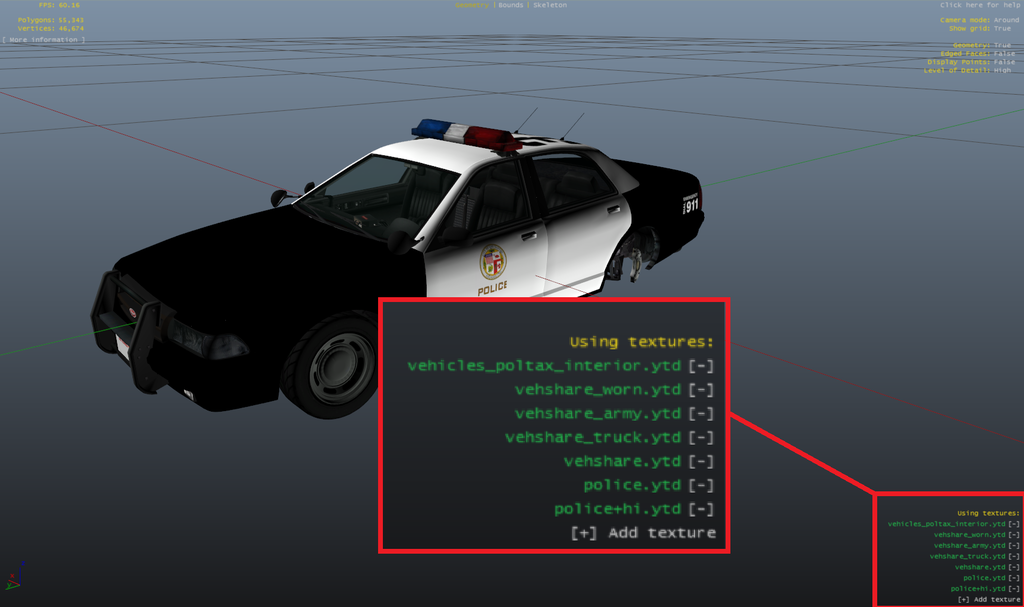
Re: GTA 5: ZModeler3 import/export plugin (NOT AVAILABLE)
I think to have basic bodypart mods it would be sufficient, to import, edit and rebuild them. Then move on to something more complex.Chasez wrote:why? what's the point? What's good in that?Alvarez wrote:A jumble of vertices that resembles a car in ZMOD what.
Re: GTA 5: ZModeler3 import/export plugin (NOT AVAILABLE)
any updates yet?
Re: GTA 5: ZModeler3 import/export plugin (NOT AVAILABLE)
generally, no. I'm on the same research phase, but decided to implement in code most of what I've found so far. Then i'll continue research farther.
things that are barely known to the moment are cloth simulation, some physic types (I've made a very first glance, there could be more problems involved in physics), and crashing geometry (like window extending bullet holes) are not explored yet.
P.S. can someone locate me a taxi_interior2 texture? it's used in buffalo2 interior and I can't find it anywhere... Also, a taxi_ng_detail (not "taxi_ng_detail2"), taxi_ng_dash and taxi_ng_dash_spec.
things that are barely known to the moment are cloth simulation, some physic types (I've made a very first glance, there could be more problems involved in physics), and crashing geometry (like window extending bullet holes) are not explored yet.
P.S. can someone locate me a taxi_interior2 texture? it's used in buffalo2 interior and I can't find it anywhere... Also, a taxi_ng_detail (not "taxi_ng_detail2"), taxi_ng_dash and taxi_ng_dash_spec.
Re: GTA 5: ZModeler3 import/export plugin (NOT AVAILABLE)
vehicles.rpf-> vehicles_poltax_interior.ytd = all the textures you are missing.Oleg wrote:generally, no. I'm on the same research phase, but decided to implement in code most of what I've found so far. Then i'll continue research farther.
things that are barely known to the moment are cloth simulation, some physic types (I've made a very first glance, there could be more problems involved in physics), and crashing geometry (like window extending bullet holes) are not explored yet.
P.S. can someone locate me a taxi_interior2 texture? it's used in buffalo2 interior and I can't find it anywhere... Also, a taxi_ng_detail (not "taxi_ng_detail2"), taxi_ng_dash and taxi_ng_dash_spec.
Re: GTA 5: ZModeler3 import/export plugin (NOT AVAILABLE)
Thanks. 
...I'm getting a bit lazy this weekend, can you make me a screenshot of rear part of "schafter2" with high dirt level on it? It looks strange to me when loaded in zm.
It looks strange to me when loaded in zm.
...I'm getting a bit lazy this weekend, can you make me a screenshot of rear part of "schafter2" with high dirt level on it?
Re: GTA 5: ZModeler3 import/export plugin (NOT AVAILABLE)
I do not have GTA 5, but I hope I helped you.Oleg wrote:Thanks.
...I'm getting a bit lazy this weekend, can you make me a screenshot of rear part of "schafter2" with high dirt level on it?It looks strange to me when loaded in zm.
Re: GTA 5: ZModeler3 import/export plugin (NOT AVAILABLE)
Here ya go.Oleg wrote:Thanks.
...I'm getting a bit lazy this weekend, can you make me a screenshot of rear part of "schafter2" with high dirt level on it?It looks strange to me when loaded in zm.
Re: GTA 5: ZModeler3 import/export plugin (NOT AVAILABLE)
thanks @Chasez. It does look strange to have high level dirt mapping on the lower part of rear bumper and fewer dirt mapped on above the mid-line. you can clearly see it on _dimka_'s image. that did surprised me a little, I've thought it's a bug in uv layout or i've messed something. well, it is the right way as I see. moving on.
Edit: I can't spawn "airbus", can you say in words, whether this bus burnt state has black burnt areas in front and rear part, or in a middle part? most of vehicles has black-burnt state in middle part, but this bus seems to be an inverse? may be a screenshot?
Edit: I can't spawn "airbus", can you say in words, whether this bus burnt state has black burnt areas in front and rear part, or in a middle part? most of vehicles has black-burnt state in middle part, but this bus seems to be an inverse? may be a screenshot?
Re: GTA 5: ZModeler3 import/export plugin (NOT AVAILABLE)
Here it isOleg wrote:thanks @Chasez. It does look strange to have high level dirt mapping on the lower part of rear bumper and fewer dirt mapped on above the mid-line. you can clearly see it on _dimka_'s image. that did surprised me a little, I've thought it's a bug in uv layout or i've messed something. well, it is the right way as I see. moving on.
Edit: I can't spawn "airbus", can you say in words, whether this bus burnt state has black burnt areas in front and rear part, or in a middle part? most of vehicles has black-burnt state in middle part, but this bus seems to be an inverse? may be a screenshot?
Re: GTA 5: ZModeler3 import/export plugin (NOT AVAILABLE)
good, as expected. And one more thing: an armitrailer #1 (with no cargo) from the rear-right angle. preferable, with some dirt level. Need to check the dirt/camo mapping in game and especially the very corner of the model as shown:
Re: GTA 5: ZModeler3 import/export plugin (NOT AVAILABLE)
I couldn't get it dirtyOleg wrote:good, as expected. And one more thing: an armitrailer #1 (with no cargo) from the rear-right angle. preferable, with some dirt level. Need to check the dirt/camo mapping in game and especially the very corner of the model as shown:
Re: GTA 5: ZModeler3 import/export plugin (NOT AVAILABLE)
its at all uv channels: Edit: 1, 2 of course.Oleg wrote:Need to check the dirt/camo mapping in game and especially the very corner of the model as shown:
armitrailer1.jpg
Re: GTA 5: ZModeler3 import/export plugin (NOT AVAILABLE)
I think he can see that in zmod. He needs an in - game screen shot._dimka_ wrote:its at all uv channels: Edit: 1, 2 of course.Oleg wrote:Need to check the dirt/camo mapping in game and especially the very corner of the model as shown:
armitrailer1.jpg
Re: GTA 5: ZModeler3 import/export plugin (NOT AVAILABLE)
I know, but i think OpenIV shows same as in game.Chasez wrote: I think he can see that in zmod. He needs an in - game screen shot.
Re: GTA 5: ZModeler3 import/export plugin (NOT AVAILABLE)
yup, I need an in-game shot. OpenIV is a "considerable point of view", very the same as I have with "my point of view", while I need the shot of first-hand representation._dimka_ wrote:I know, but i think OpenIV shows same as in game.Chasez wrote: I think he can see that in zmod. He needs an in - game screen shot.
Re: GTA 5: ZModeler3 import/export plugin (NOT AVAILABLE)
It is really hard to get it dirty, this is the best I could do and it doesn't really look like the dirt map you have.Oleg wrote:yup, I need an in-game shot. OpenIV is a "considerable point of view", very the same as I have with "my point of view", while I need the shot of first-hand representation._dimka_ wrote:I know, but i think OpenIV shows same as in game.Chasez wrote: I think he can see that in zmod. He needs an in - game screen shot.
Re: GTA 5: ZModeler3 import/export plugin (NOT AVAILABLE)
Oleg you're doing a great job. Chasez also for helping. I hope we can make great police cars soon.
Re: GTA 5: ZModeler3 import/export plugin (NOT AVAILABLE)
Oleg wrote:good, as expected. And one more thing: an armitrailer #1 (with no cargo) from the rear-right angle. preferable, with some dirt level. Need to check the dirt/camo mapping in game and especially the very corner of the model as shown: