GTA 5: ZModeler3 import/export plugin (Now available)
Moderator: Oleg
Re: GTA 5: ZModeler3 import/export plugin (NOT AVAILABLE)
I'll release an importer this weekend hopefully, so you can explore everything up. I don't expect any other important changes on an imported scene afterward, may be a minor tweaks.
- MrGTAmodsgerman
- Posts: 59
- Joined: Tue Jun 16, 2015 6:51 pm
Re: GTA 5: ZModeler3 import/export plugin (NOT AVAILABLE)
God D**n! Good Work!!Oleg wrote:I'll release an importer this weekend hopefully, so you can explore everything up. I don't expect any other important changes on an imported scene afterward, may be a minor tweaks.
So could you explain me the collision more? I dont really understand the collision part, so the collision of the door is included in the modelname.yft or in the modelname_hi.yft or is the collision a single file that can export with the model like San Andreas?
Re: GTA 5: ZModeler3 import/export plugin (NOT AVAILABLE)
collision is exactly the same as in GTA:IV. it's a set of objects with [COL] in name, the filter will put them into model.yft and model_hi.yft, but the game will use them from model.yft only. You will see everything on export, it's quite straightforward.
-
glazuna
Re: GTA 5: ZModeler3 import/export plugin (NOT AVAILABLE)
Guys i'm planning to buy this model for GTA 5, is it possible to put it in the game? The company can reduce the number of polygons, because i know it's too much for the game, but how hard would it be to actually do it, would somebody do it instead of me for a little something?
http://humster3d.com/2015/05/07/kawasak ... inja-1984/
http://humster3d.com/2015/05/07/kawasak ... inja-1984/
Re: GTA 5: ZModeler3 import/export plugin (NOT AVAILABLE)
you should better make several conversions first prior to pay for a 3D model. Thus, you will know the technical requirements of the game and can make a considerations whether certain model will fit or not. The model is a "render eye candy" and usually requires a lot of work to be ported properly. Most of gta materials require textures and even thought some of them could be omitted or replaced with blank textures, in some cases proper textures work is a must.
Re: GTA 5: ZModeler3 import/export plugin (NOT AVAILABLE)
viewtopic.php?f=31&t=7343
The import filter is available in ZModeler 3.1.0 that could be downloaded on the main site page.
The import filter is available in ZModeler 3.1.0 that could be downloaded on the main site page.
Re: GTA 5: ZModeler3 import/export plugin (NOT AVAILABLE)
Nice!Oleg wrote:viewtopic.php?f=31&t=7343
The import filter is available in ZModeler 3.1.0 that could be downloaded on the main site page.
-
Murrchachosa
- Posts: 35
- Joined: Sun Feb 03, 2008 5:24 am
Re: GTA 5: ZModeler3 import/export plugin (NOT AVAILABLE)
Getting started with ZM3 and wow, so much 3ds max confusion  Just kidding.
Just kidding.
How can I rotate the camera like we do in ZM2 when in Perspective mode? Instead it's selecting.
How can I rotate the camera like we do in ZM2 when in Perspective mode? Instead it's selecting.
- Thiiagoolost
- Posts: 9
- Joined: Mon Apr 13, 2015 3:23 pm
- Location: Guarulhos, Brazil
- Contact:
Re: GTA 5: ZModeler3 import/export plugin (NOT AVAILABLE)
A little doubt Oleg, these L1, L2, L3, L4, are necessarily lower than the other? or will be if I use the same L1 to L2, L3, L4 worked? because in the conversion time we would have to reduce the polys of vehicles
Re: GTA 5: ZModeler3 import/export plugin (NOT AVAILABLE)
I think this is very the same as L0 L1 L2 in GTA4. L1 is used to trace bullets and draw bulletshells, so it is a must. I think it could be the same as L0, but reasonable detalization should be used, as in-game computations on physics engine are involved.
In general, you can have only L0 in your scene, exported as model_hi.yft. Then export the same scene as model.yft and it will work "fine" (with the performance penalty of cause).
Edit: I'm revealing a technical background of the exporter: It can export "Highest LOD" only, "All but highest" and "All that available". When original model is loaded (highest L0 and the rest as L1,L2) an high-detailed model_hi.yft exported with "Highest LOD only" option. Then regular model.yft is exported with option "All but highest". That's how it is made currently. By toggling "Highest LOD only" and exporting the same scene as model_hi.yft and model.yft you end up having almost identical files utilizing only L0, and this pair of model_hi.yft and model.yft is Ok in terms of game needs (just tested it on buffalo model).
In general, you can have only L0 in your scene, exported as model_hi.yft. Then export the same scene as model.yft and it will work "fine" (with the performance penalty of cause).
Edit: I'm revealing a technical background of the exporter: It can export "Highest LOD" only, "All but highest" and "All that available". When original model is loaded (highest L0 and the rest as L1,L2) an high-detailed model_hi.yft exported with "Highest LOD only" option. Then regular model.yft is exported with option "All but highest". That's how it is made currently. By toggling "Highest LOD only" and exporting the same scene as model_hi.yft and model.yft you end up having almost identical files utilizing only L0, and this pair of model_hi.yft and model.yft is Ok in terms of game needs (just tested it on buffalo model).
- MrGTAmodsgerman
- Posts: 59
- Joined: Tue Jun 16, 2015 6:51 pm
Re: GTA 5: ZModeler3 import/export plugin (NOT AVAILABLE)
@Oleg How i can activate full version license? I dont wanna have a Demo version
Re: GTA 5: ZModeler3 import/export plugin (NOT AVAILABLE)
activate trial license and put license key into ZModeler.
trial license is absolutely the same as paid license.
License activation guide is available in "Account and Licenses" subforum.
trial license is absolutely the same as paid license.
License activation guide is available in "Account and Licenses" subforum.
- MrGTAmodsgerman
- Posts: 59
- Joined: Tue Jun 16, 2015 6:51 pm
Re: GTA 5: ZModeler3 import/export plugin (NOT AVAILABLE)
@Oleg thanks but i got something missing, and how i can change the key binds?

Watch the full pic by "Show Graphic"

Watch the full pic by "Show Graphic"
Re: GTA 5: ZModeler3 import/export plugin (NOT AVAILABLE)
Great work Oleg! I am waiting a full importer/exporter to buy a ZMOD3 license, by the way does the 14 days trial license allows a full ZMOD3 experience? I mean can I do some tests importing models with the 14 days trial license?
Anyway guys could someone upload some vehicle files?
Anyway guys could someone upload some vehicle files?
Re: GTA 5: ZModeler3 import/export plugin (NOT AVAILABLE)
@Neos7, Trial license is exactly the same as paid license.
In general: ZModeler3 requires valid license to open/save/import/export.
@MrGTAmodsgerman, exactly the same way as in ZMod2: Settings\Hotkeys.
Also, you haven't set compatibility options properly, as I don't see "L0", "L1"..... and other standard states on "Structure" panel. Check the guide thread first.
In general: ZModeler3 requires valid license to open/save/import/export.
@MrGTAmodsgerman, exactly the same way as in ZMod2: Settings\Hotkeys.
Also, you haven't set compatibility options properly, as I don't see "L0", "L1"..... and other standard states on "Structure" panel. Check the guide thread first.
- MrGTAmodsgerman
- Posts: 59
- Joined: Tue Jun 16, 2015 6:51 pm
Re: GTA 5: ZModeler3 import/export plugin (NOT AVAILABLE)
@Oleg
I read your guide but i got this issue
Edit: i found the issuse, We have to import the vehiclename.ytd not vehiclename_hi.ytd
1.I cant change the language, how?
2.You post pictures with a exported vehicle and a ball attached, so i only want to remove something from a car, can you give me your alpha version of your exporter?
3.How long it could takes to release the exporter?
I read your guide but i got this issue
Edit: i found the issuse, We have to import the vehiclename.ytd not vehiclename_hi.ytd
1.I cant change the language, how?
2.You post pictures with a exported vehicle and a ball attached, so i only want to remove something from a car, can you give me your alpha version of your exporter?
3.How long it could takes to release the exporter?
Last edited by MrGTAmodsgerman on Tue Aug 04, 2015 7:02 am, edited 1 time in total.
- Thiiagoolost
- Posts: 9
- Joined: Mon Apr 13, 2015 3:23 pm
- Location: Guarulhos, Brazil
- Contact:
Re: GTA 5: ZModeler3 import/export plugin (NOT AVAILABLE)
Great work Oleg!
Thanks for everything you're doing, for support also it is having with us, I think the only difficulty of converting cars will be the L1, L2, L3 and L4 and model.yft model_hi.yft what is new.
We are in the wait for new updates!
Thanks for everything you're doing, for support also it is having with us, I think the only difficulty of converting cars will be the L1, L2, L3 and L4 and model.yft model_hi.yft what is new.
We are in the wait for new updates!
Re: GTA 5: ZModeler3 import/export plugin (NOT AVAILABLE)
updated stats on first post. unfortunately, no significant progress in past few days of research.
-
Kirrre123
Re: GTA 5: ZModeler3 import/export plugin (NOT AVAILABLE)
Keep up the good work Oleg  Really impressed, what would the world have been without you haha
Really impressed, what would the world have been without you haha 
- MrGTAmodsgerman
- Posts: 59
- Joined: Tue Jun 16, 2015 6:51 pm
Re: GTA 5: ZModeler3 import/export plugin (NOT AVAILABLE)
@Oleg Keep it Up!
so i hope this helps you in any way
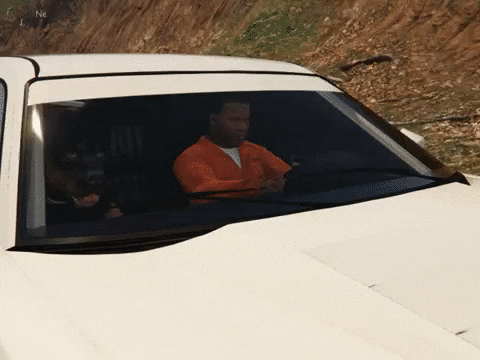
The window cant be deform on crashes,
so the Prototype version have more demage on all Cars but R* disable this feature because of Window glass and steering wheel bugs.
With the ENB Series Mod for GTA V you can reanable this feature

so i hope this helps you in any way
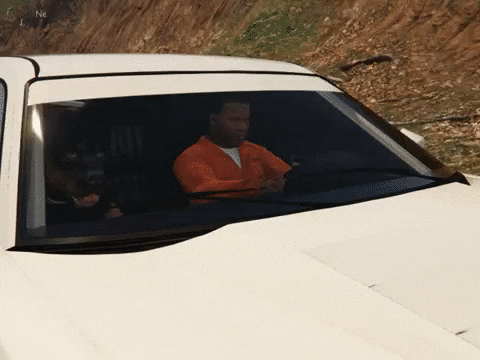
The window cant be deform on crashes,
so the Prototype version have more demage on all Cars but R* disable this feature because of Window glass and steering wheel bugs.
With the ENB Series Mod for GTA V you can reanable this feature

-
bronyrapper
- Posts: 29
- Joined: Tue Jul 07, 2015 11:12 am
ETA on export system
I know alot of people are probably hassling you for this, but can you give a rough ETA on an export system to GTA V, or atleast whether it'll be in the days, weeks, or months category
Re: GTA 5: ZModeler3 import/export plugin (NOT AVAILABLE)
@Oleg, how i can turn on "LOD-buttons"? I have problem like a MrGTAmodsgerman. In guide tread i can't find solution.. How i can set it? Without it i can't explore the model.
Re: GTA 5: ZModeler3 import/export plugin (NOT AVAILABLE)
options, settings, compatibility -> Default compatibility. then restart and expand options of default compatibility and set LODs to 5 and enable all options.